Log in to your store admin and open "Qikify Upsell Bundle" app. If you haven't installed our app, you can free to do it from here.
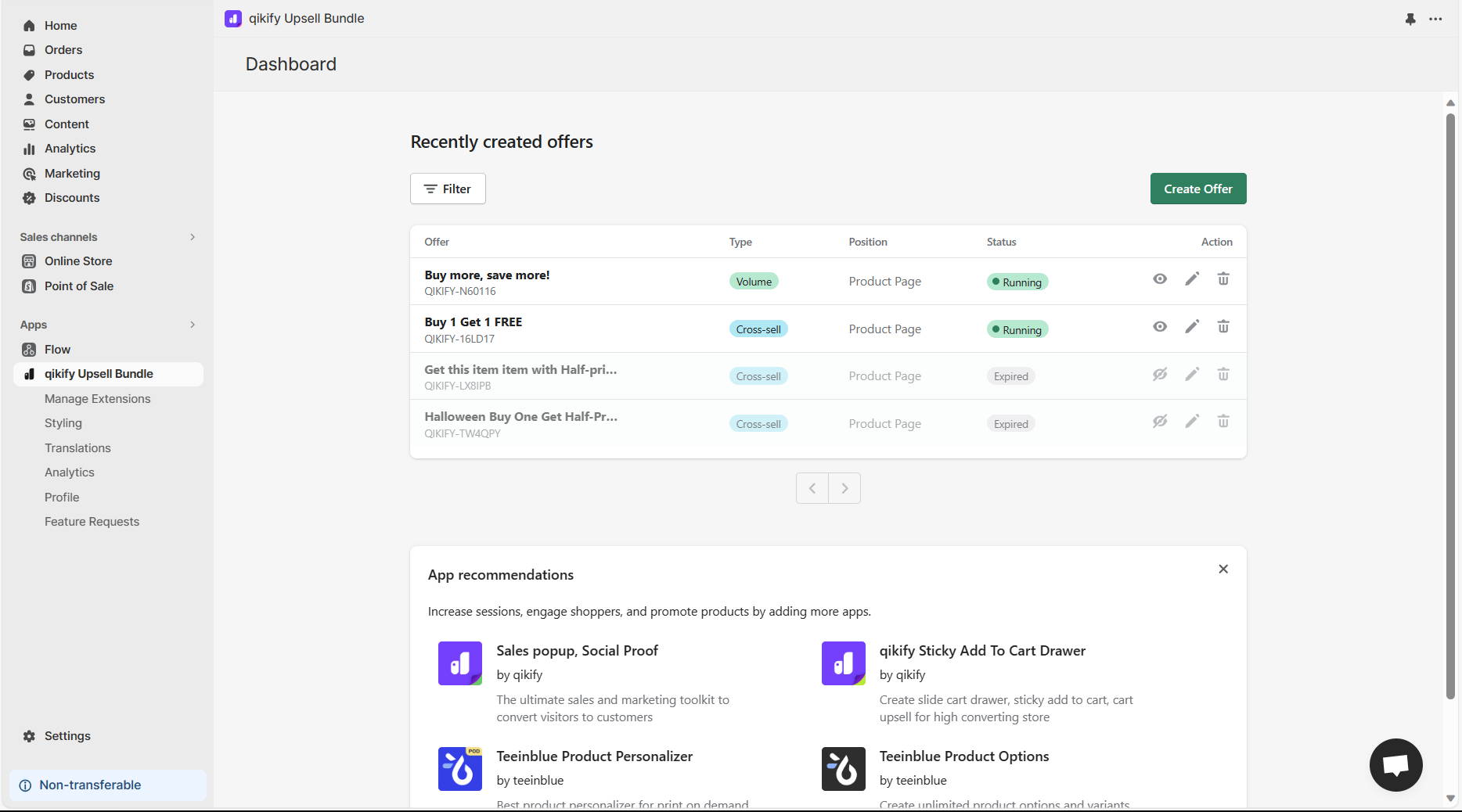
Use Cases
Maximize your promotion offer performance and convert more with this combination with Shopify native discount
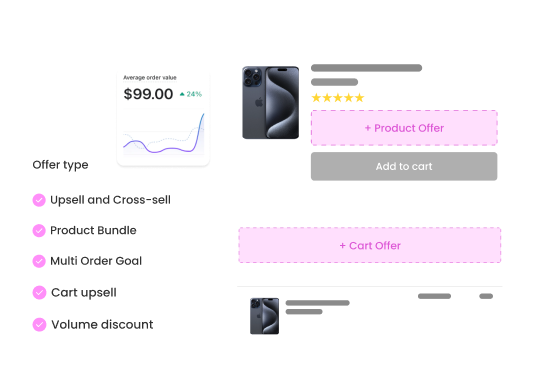

Step 1: Log in app dashboard
Log in to your store admin and open "Qikify Upsell Bundle" app. If you haven't installed our app, you can free to do it from here.
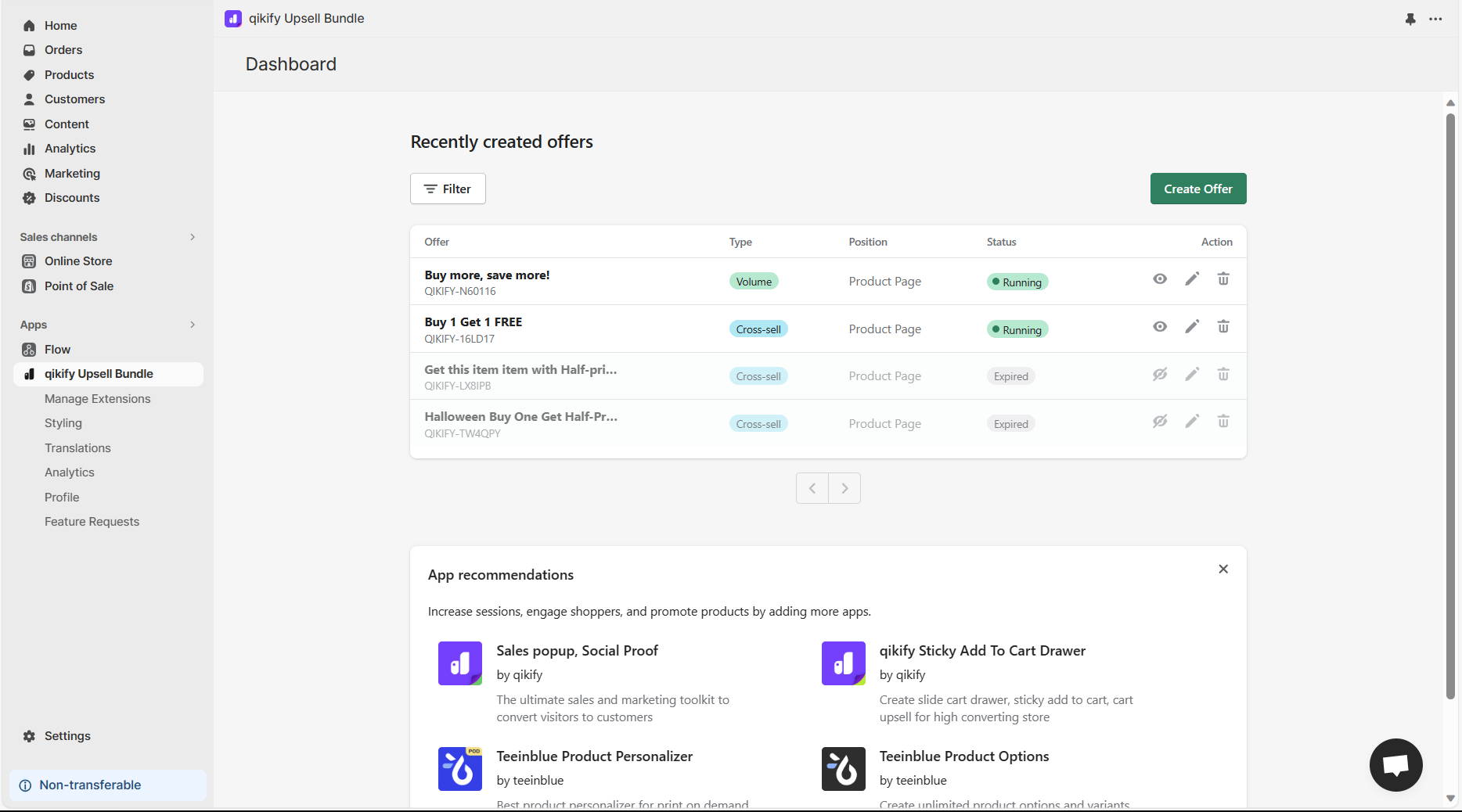
Step 2: Create offer "Buy X Get Y"
Click on "Create Offer" button in the app dashboard, then select "Cross-sell, Upsell" offer type
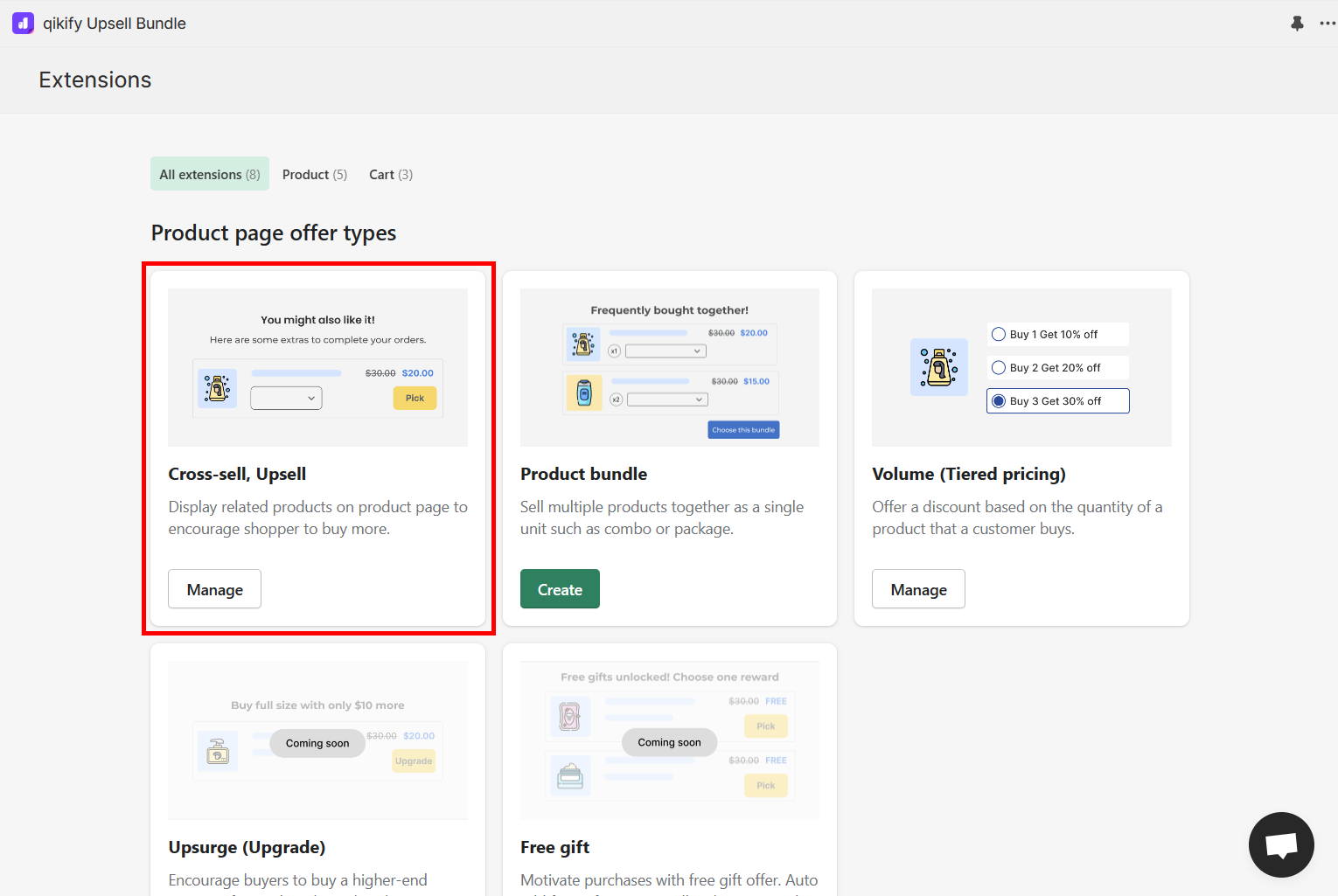
Step 3: Set up offer details
Configure your offer details. Remember to turn on the Combinations setting of "Shipping discounts"
Other settings are very straightforward and easy to follow the instruction in-app. Nevertheless, if you encounter any difficulties, feel free to reach out to our support team in the live chat.
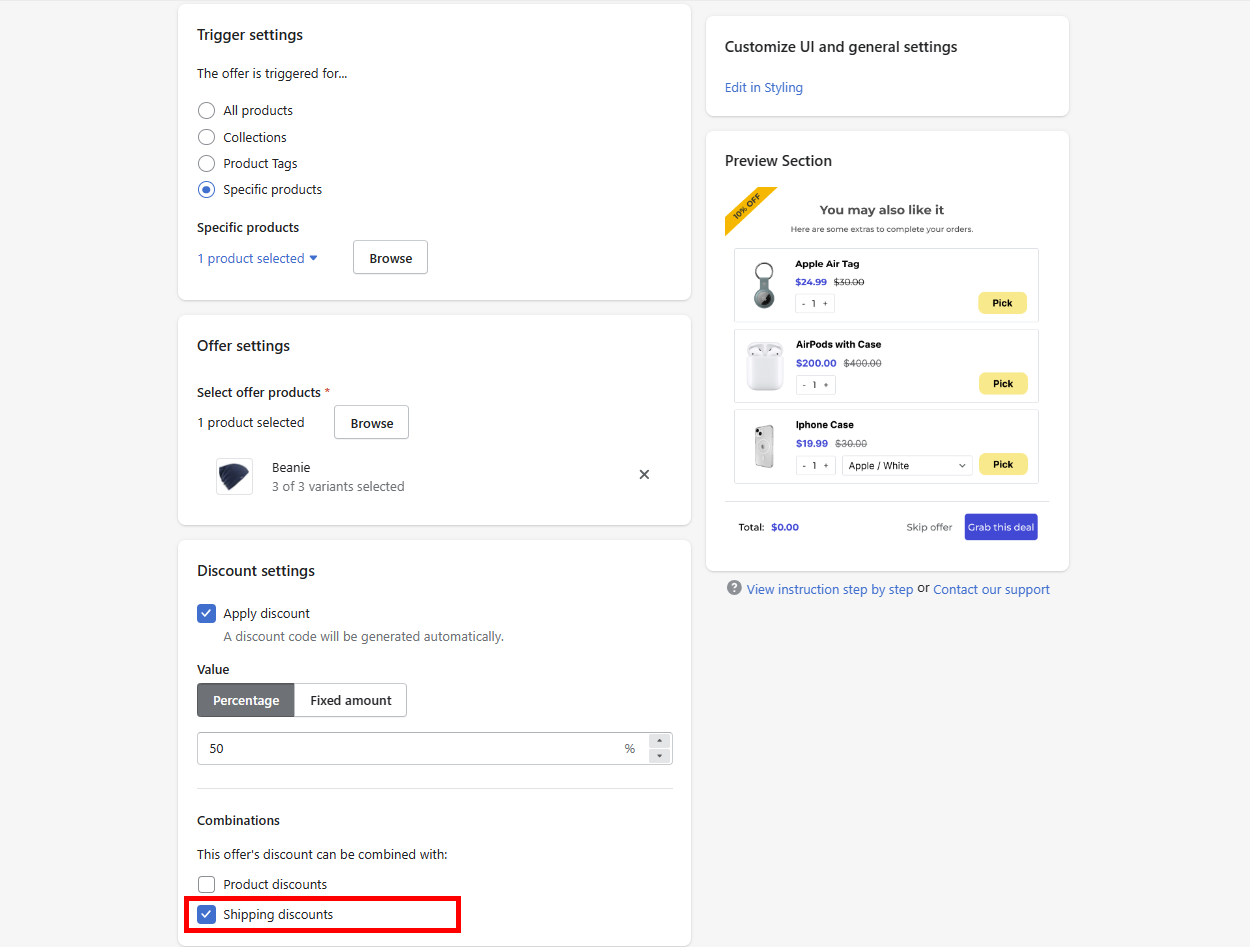
Step 4: Style your cross-sell offer pop-up/embed
You can then go to "Styling" section to customize your cross-sell pop up/embed layout style.
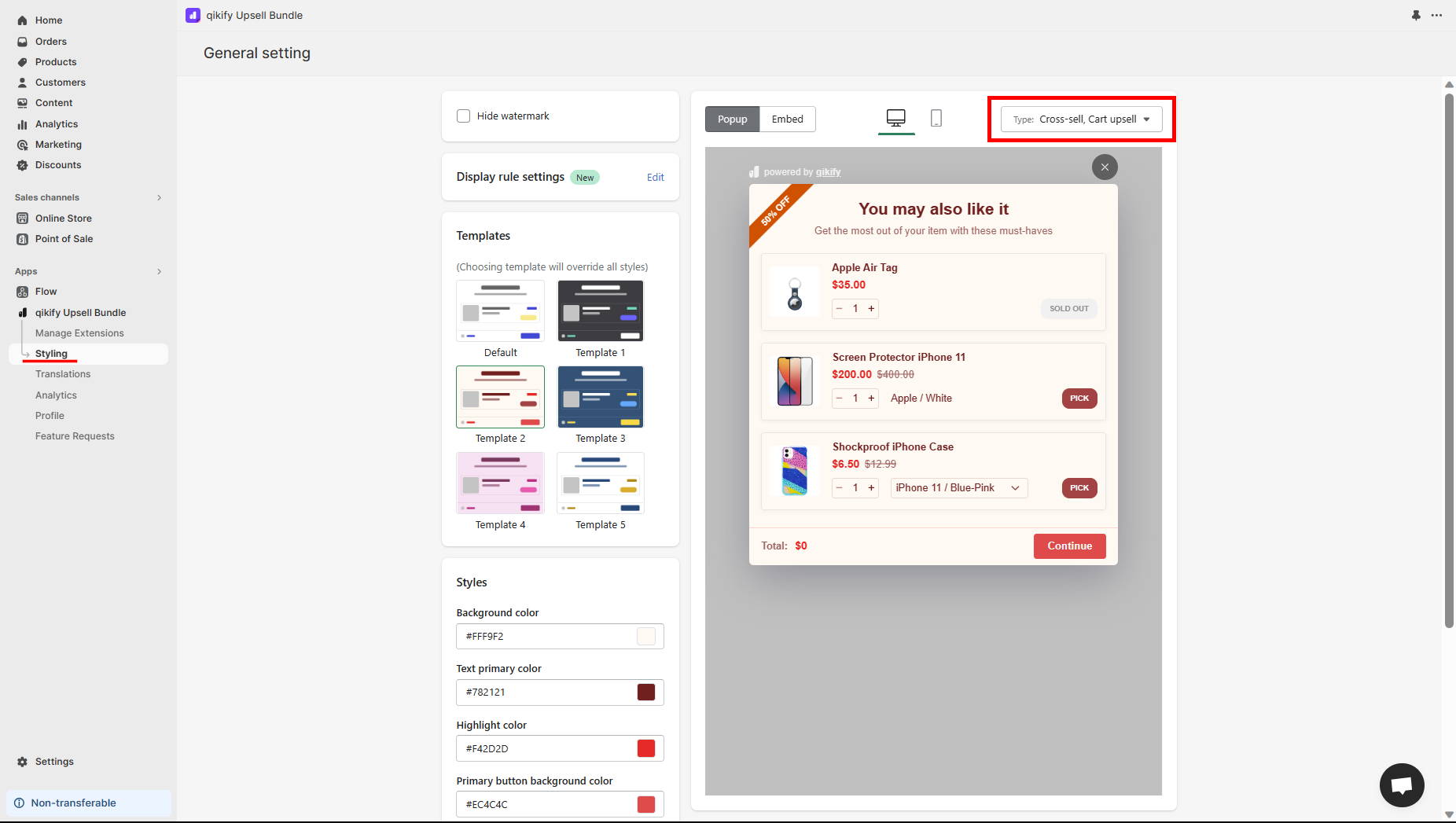
Step 5: Add app embed to your product page (optional)
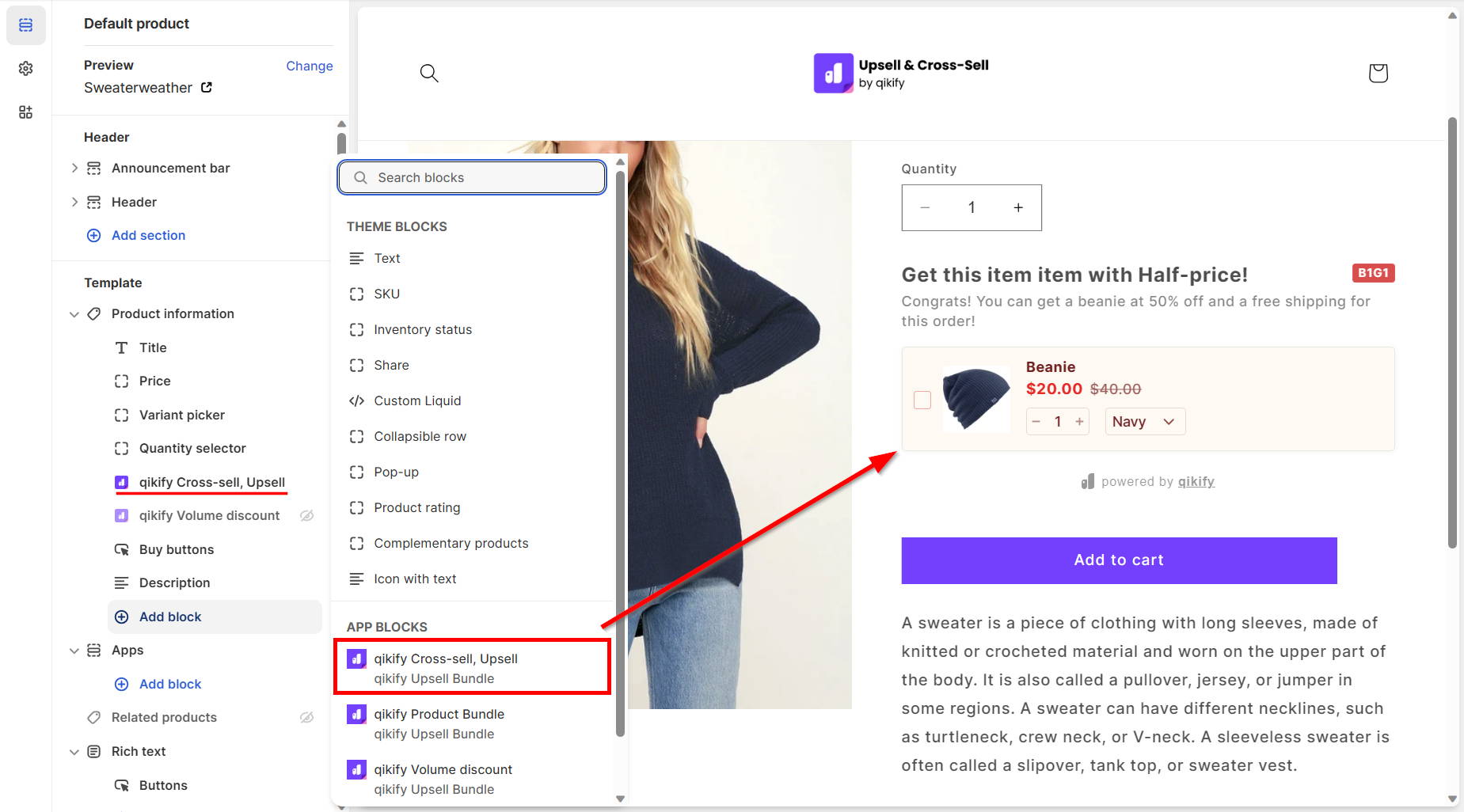
Step 6: Create Free shipping automatic discount in Shopify Discounts
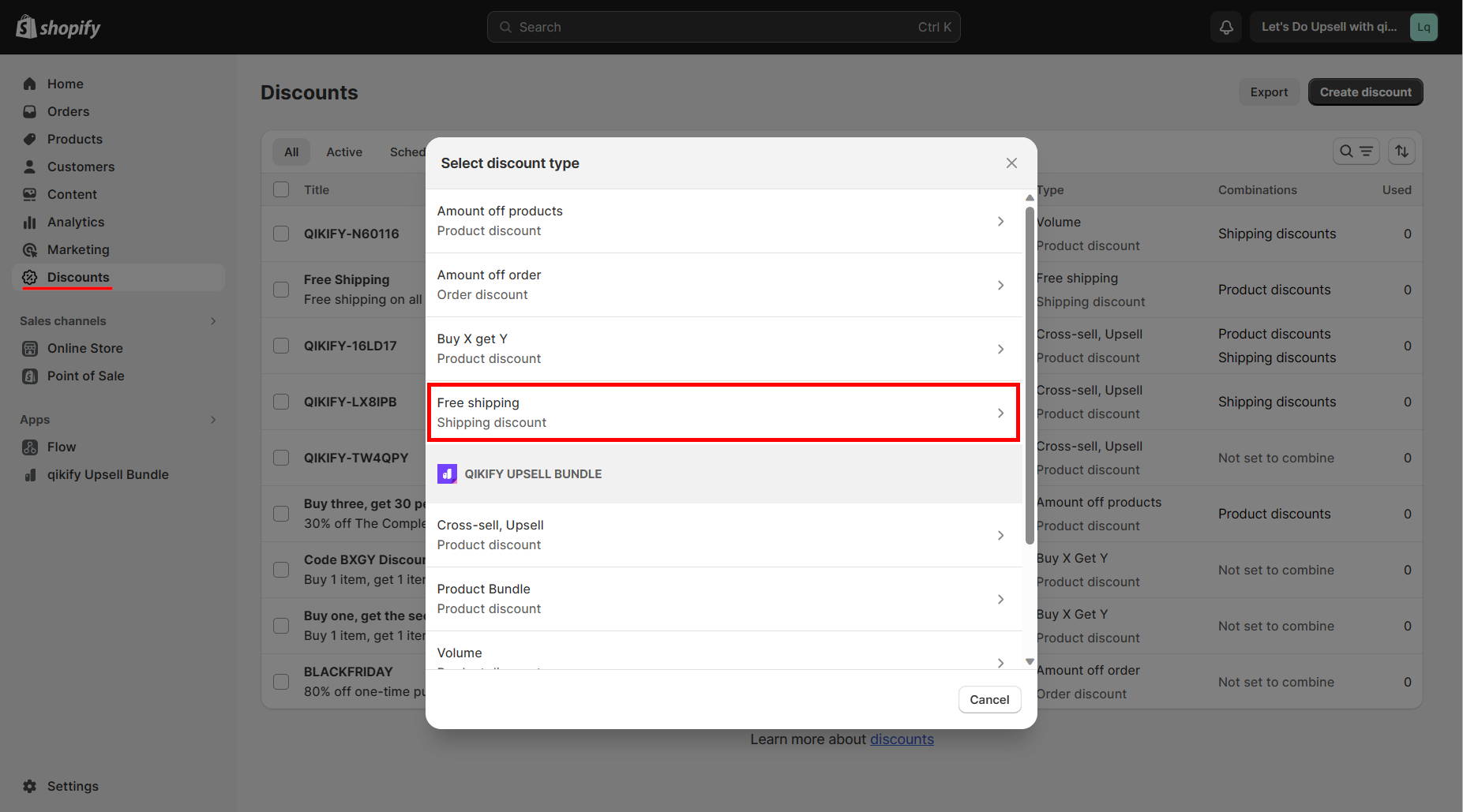
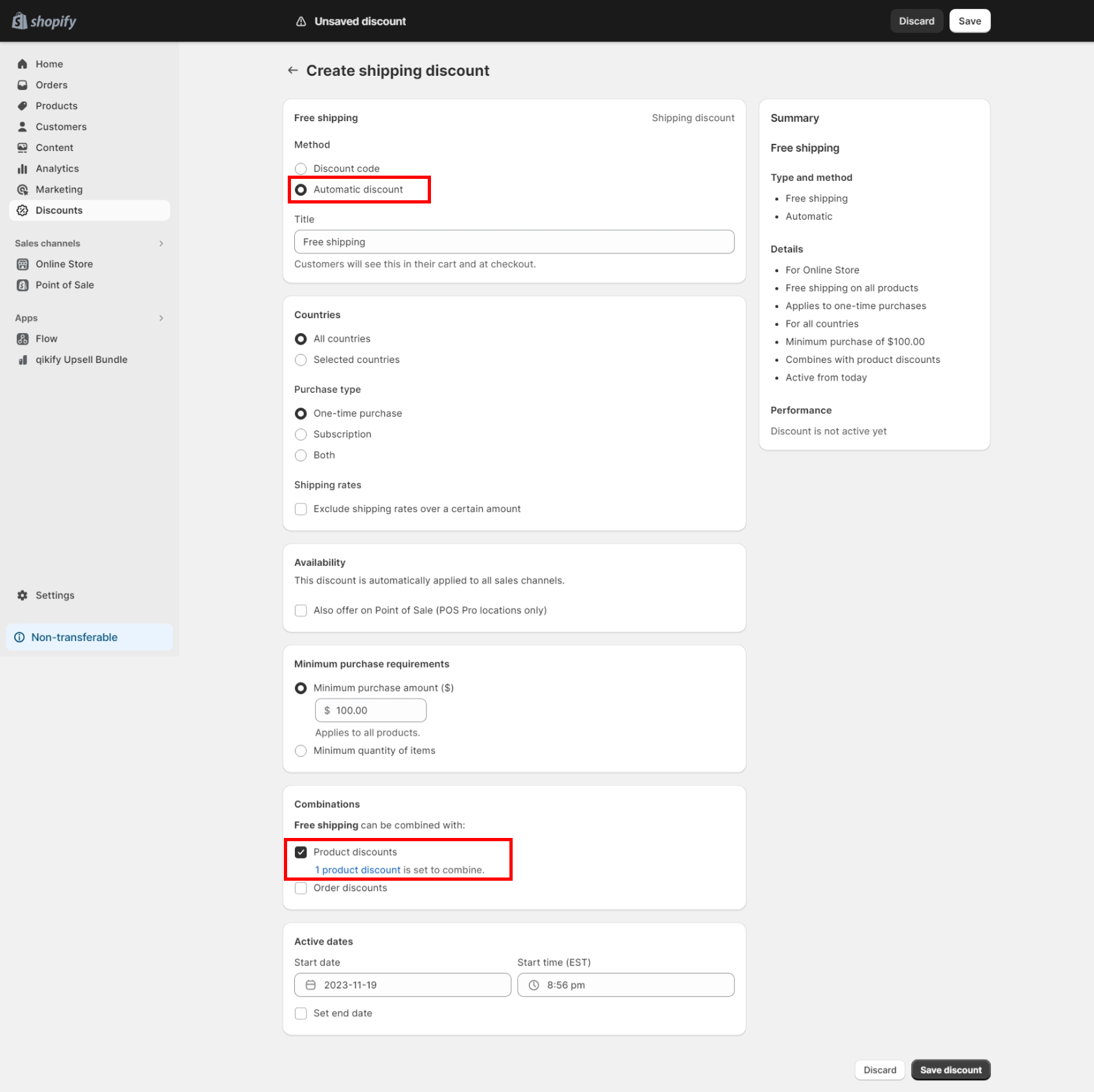
Free Plan is available!