Log in to your store admin and open "Qikify Checkout Plus" app. If you haven't installed our app, you can free to do it from here.
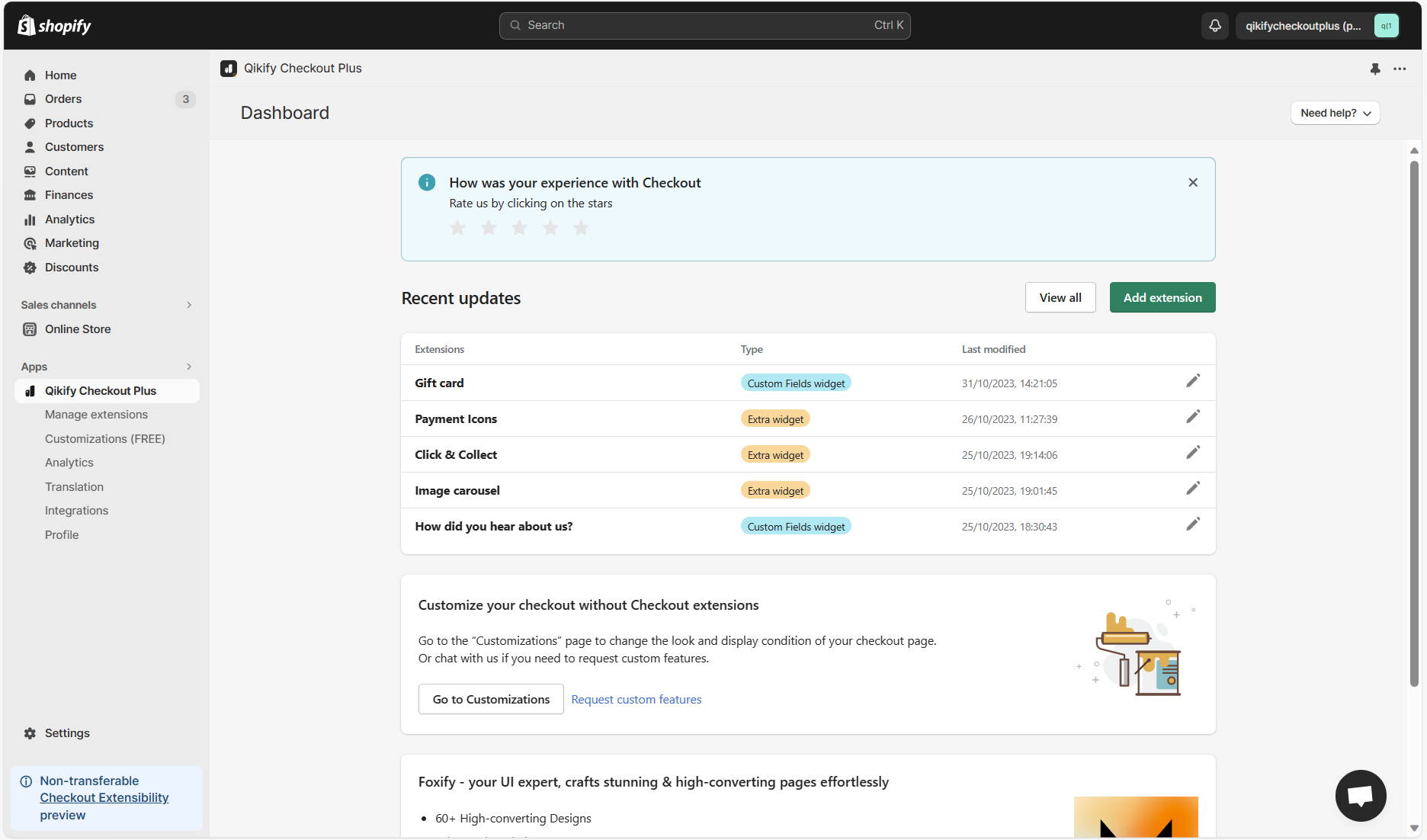
Use Cases
Building customer trust during checkout process to enhance conversion rate, reinforce brand identity and reputation, and increase loyal customers.
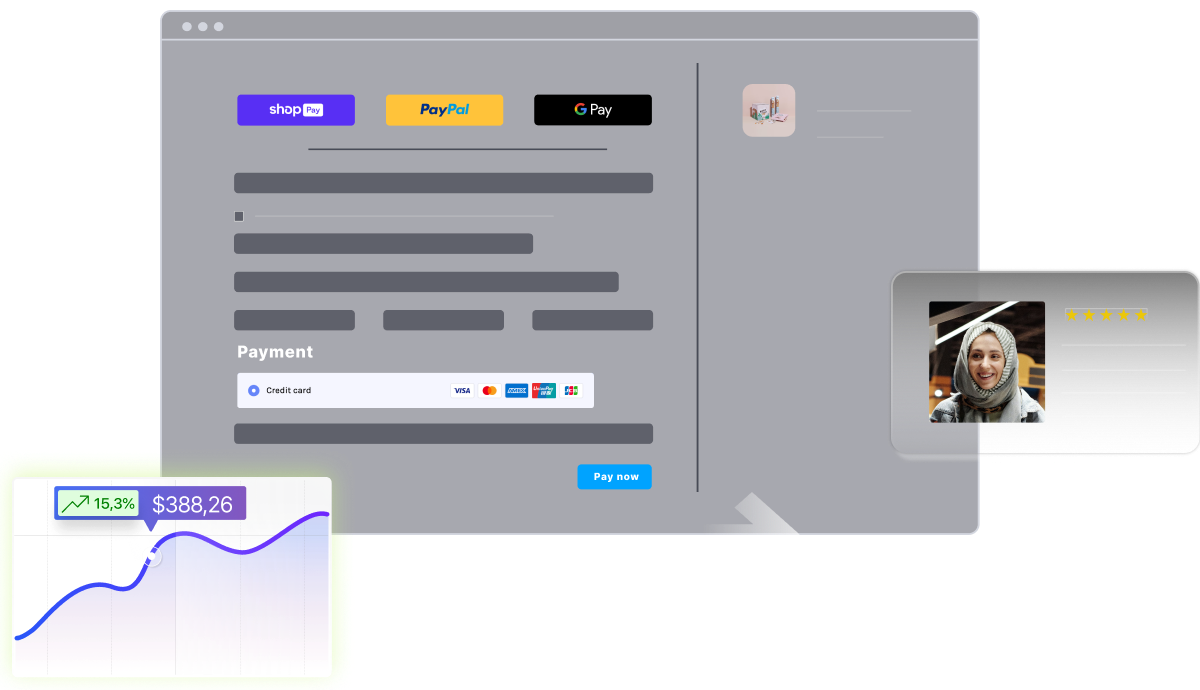

You can easily set up all these add-ons by using Checkout Customizer's extensions: Payment Icons, Trust Badges, Announcement Banner and Testimonials.
Example of adding extension "Testimonials" below.
Step 1: Log in app dashboard
Log in to your store admin and open "Qikify Checkout Plus" app. If you haven't installed our app, you can free to do it from here.
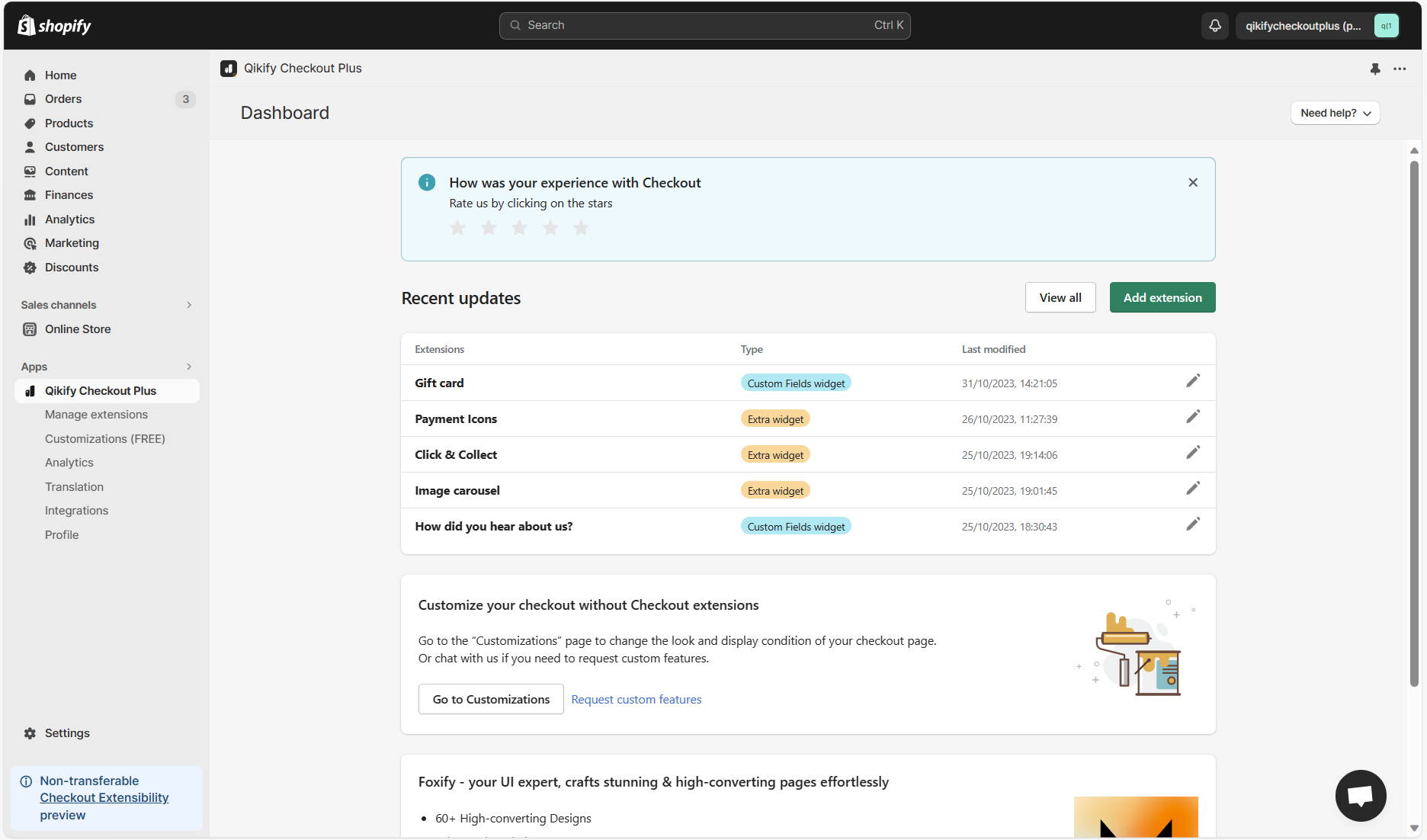
Step 2: Add extension "Testimonials
Click on "Add extension" button in the app dashboard, then select "Testimonials" extension
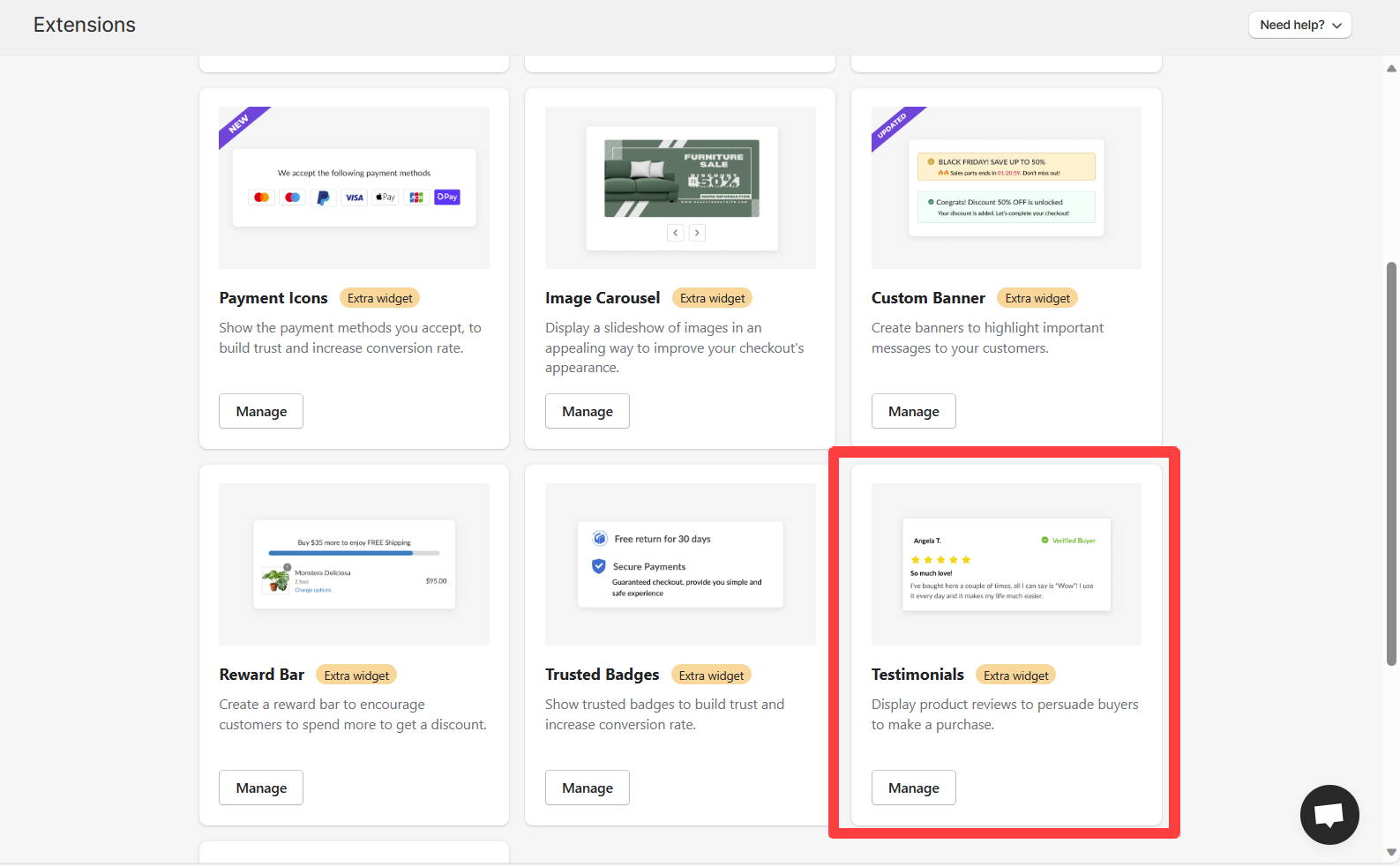
Step 3: Configure testimonials slider settings & add reviews
Select the display settings for testimonials in checkout page and add customers review. Click "Save" to finish.
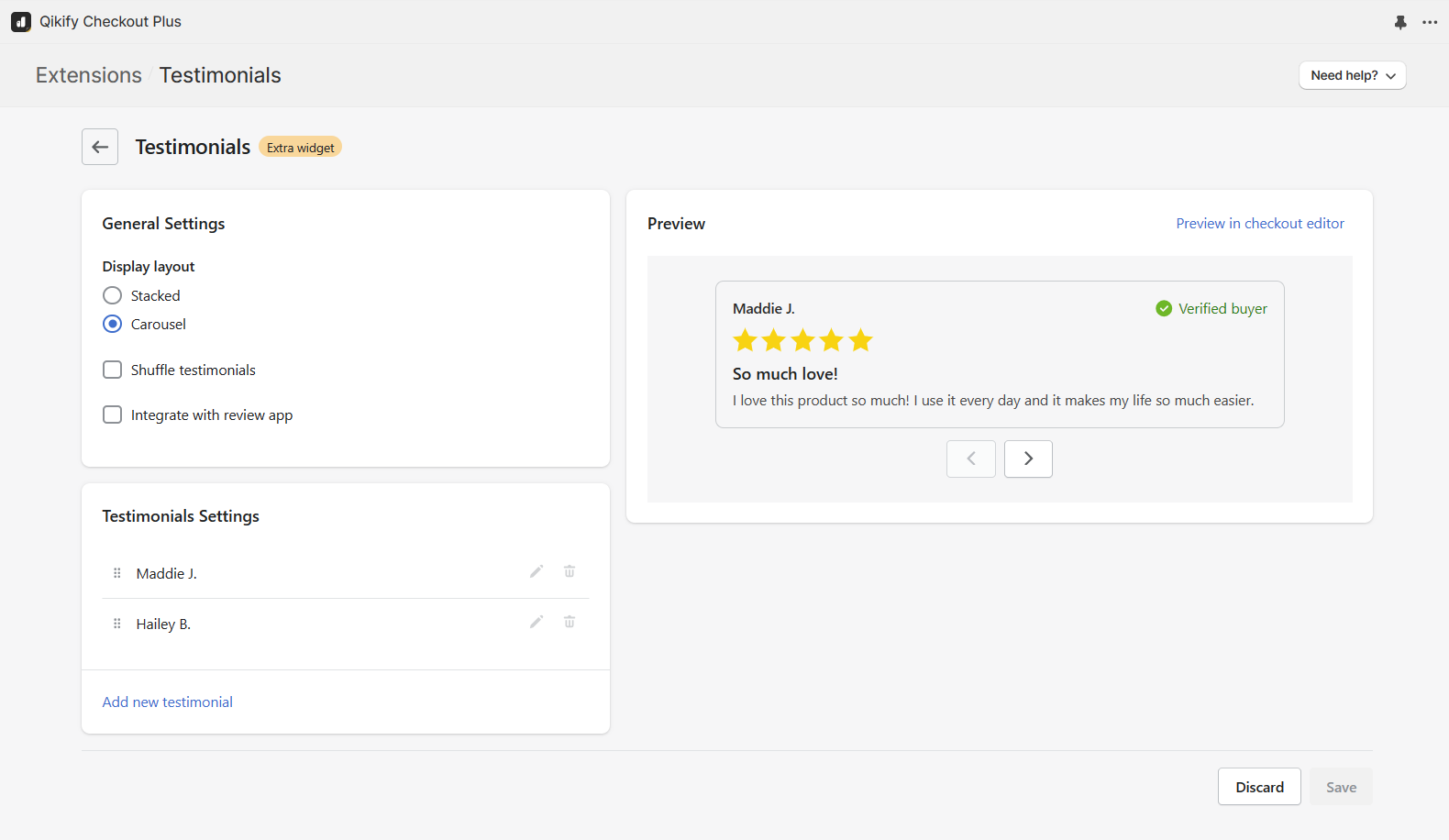
Step 4: Add extension to checkout editor
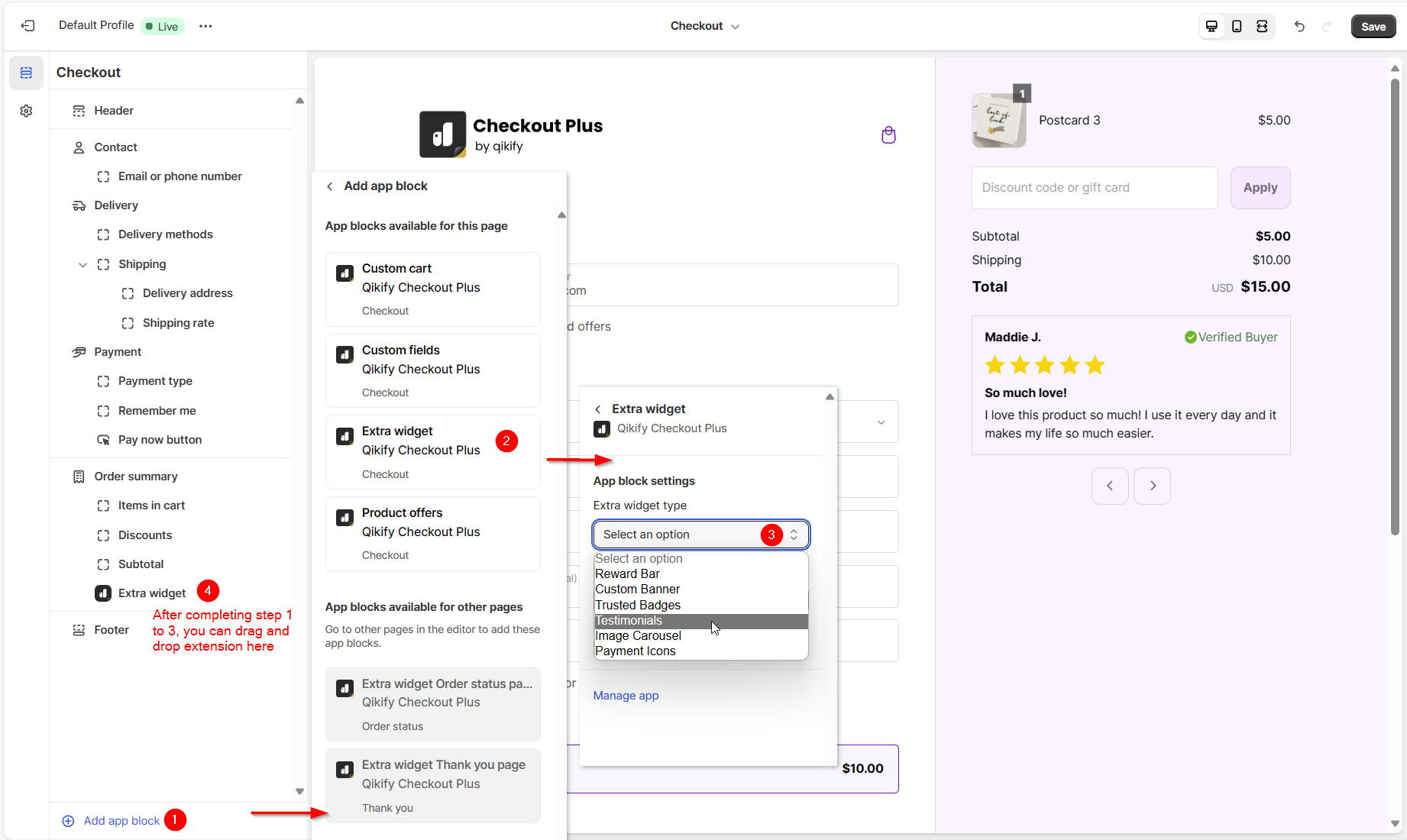
Free Plan is available!