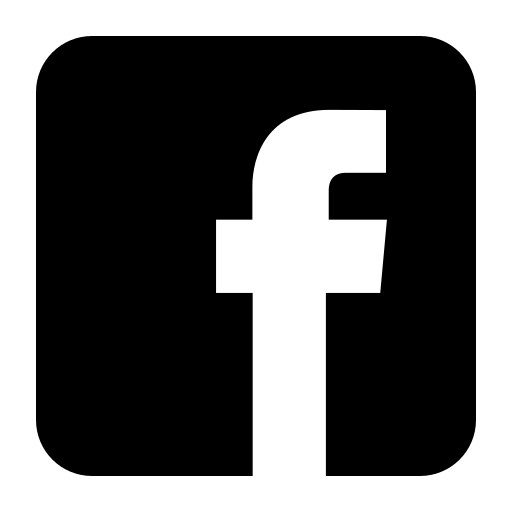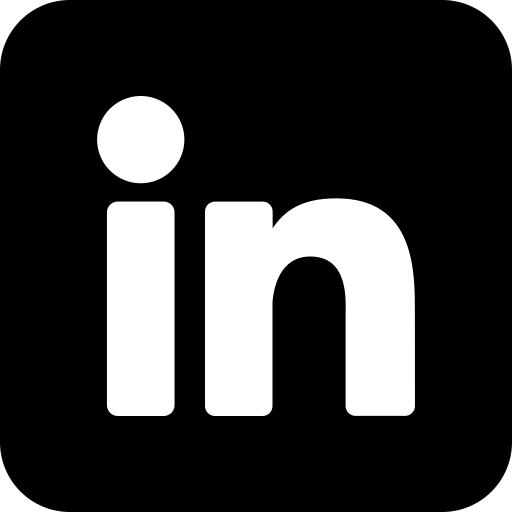New Feature: Display Conditions for Upsell, Cross-sell Offers

Qikify Upsell, Cross-sell allows you create the product offers like one-click upsell, cross-sell, product bundle, volume discount, order goal, etc. It is designed to show the offers based on trigger products. With display conditions, you can set exactly when each offer is displayed.
List of available Display Conditions
Currently, Display Conditions features is available the following extensions: Upselling, cross-selling; Product bundle; Volume discount; Order goal; Cart upsell. Here are available Display Conditions:
Conditions
Description
Cart total
Allows setting specific rules that determine when to show offers to their customers based on the total value of the items in the customer's cart.
Here are the different conditions you can use:
- Greater than (>)
- Greater than or equal to (>=)
- Lower than (<)
- Lower than or equal to (<=)
Cart quantity
Allows setting specific rules that determine when to show offers to their customers based on the number of items in the customer's cart.
Here are the different conditions you can use:
- Greater than (>)
- Greater than or equal to (>=)
- Lower than (<)
- Lower than or equal to (<=)
New customer
Allows merchants to target their offers to only new customers.
Customer tags
Allows setting rules to show offers based on the customer tags.
Customer login
Allows setting rules to show offers if customers log in or not.
Customer country
Allows setting rules to show offers based on the country of customers.
Market(s)
Allows setting rules to show offers based on the market that merchants are selling product & services
List of available Display Conditions
How to set up the display conditions for upsell, cross-sell offers?
Copyright © 2018 - 2023 qikify. All Rights Reserved.