How To Set Up PayPal Express Checkout on Shopify And Tips

Tired of cart abandonment because of clunky payment options? You're not alone. Smooth online shopping hinges on flexibility, and for Shopify stores, offering diverse payment methods isn't just a bonus – it's a conversion booster.
Enter PayPal Express Checkout, the champion of quick, secure, and pain-free transactions. Loved by both retailers and shoppers, it's no surprise it reigns supreme.
This guide is your one-stop shop for seamlessly integrating PayPal Express Checkout into your Shopify store. We'll walk you through the process step-by-step, along with expert tips to optimize your entire payment system and unlock the power of frictionless checkouts.
Ready to say goodbye to abandoned carts and hello to happy customers? Buckle up and let's dive in!
Setting Up PayPal Express Checkout Shopify
Integrating PayPal into Shopify is a breeze, but for a truly seamless checkout experience, PayPal Express Checkout shines. Unlike the standard option, it keeps your buyers happily clicking within your store by eliminating the need to bounce over to PayPal's website for authentication, order review, and payment authorization. They simply breeze through the process on your platform, especially crucial on mobile where every tap counts.
This frictionless journey translates to happier customers, boosting sales and loyalty. And if you're just starting out, remember: a personal PayPal account won't cut it for business transactions.
Part 1: Steps to Establish Your PayPal Business Profile
(you can skip this step if you already have a PayPal Business Profile)

Create a Business Account to use PayPal Express Checkout
- Visit the PayPal Business site and hit the "Sign Up" prompt on the main page and input your enterprise details such as its name, contact, and address.
- Designate an email address and devise a secure password for this profile.
- Specify your business category and furnish extra specifics like your EIN or SSN as prompted.
- Associate your banking details or even a card to the PayPal account to facilitate customer payments.
- Complete the verification by submitting any added data or documents that PayPal might ask for, ensuring your account's authenticity.
Upon finishing the above, you've done setting up your PayPal successfully set up your PayPal Business account. Always acquaint yourself with PayPal's pricing and terms, ensuring clarity on its operations and potential charges.
Part 2: Implementing PayPal Express Checkout in Shopify
- With your PayPal Business profile ready, access your Shopify profile and steer to the Payment Providers space within Shopify's Settings.

Activate this express payment in the Shopify store’s payment setting
- Choose the "Activate PayPal" option, and insert your PayPal-associated email address.

Click on the Active button to begin the process
- Finalize the steps, and voila, your Shopify outlet can now process transactions using this express checkout.

Connect PayPal Express Checkout account through the registered email address.
Protip
Before fully opening up to all customers, always run a trial on the payment procedure to verify its seamless operation.
Part 3: A Guide to Authenticating Your PayPal Account
For newcomers to PayPal, account verification is standard. It's as simple as connecting your bank details to PayPal. A rundown on the verification procedure:
- Log into your PayPal profile, aiming for the dashboard.
- Tap the "Pay and get paid" section overhead.
- Opt for "Banks & Cards" followed by "Link a bank account."
- Key in your bank's name and select it as it pops up.
- If your bank shows up, proceed with the automated prompts.
- Choose "Agree and link" to seal the deal.
- If your bank isn't present, click "Link your bank another way" and manually input your bank data.
- Expect two nominal PayPal deposits in your bank.
- Punch in these deposit values on the PayPal portal.
- Hit "Submit" to wrap things up.
The validation routine is generally hassle-free and swift. If any hitches arise, the PayPal help desk is always available.
Why Offering Multiple Payment Options Matters?
Imagine this: You've filled your online shopping cart with goodies, you're excited to checkout, and then... bam! The options are limited, or worse, they feel untrustworthy. Suddenly, that "buy now" button loses its shine, and you click away, cart abandoned.
This scenario is all too real for many online shoppers. In fact, a whopping 11% of cart abandonments are due to a lack of diverse payment methods, while a staggering 19% are caused by security concerns.
Ouch! That's potential business lost before it even has a chance to bloom.
This underscores the critical importance of not just diversifying the payment options but also ensuring they're recognized for their security and trustworthiness.
Keep in mind that: Payment methods are not just buttons; they're bridges to customer trust and convenience. Invest in a diverse and secure payment ecosystem, and watch those abandoned carts become overflowing baskets of joy.
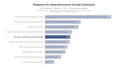
Source: Baymard Research on the reasons for abandonments during checkout
Expert Tips for Streamlining Payment Methods on Your Shopify Store
1. Customize your payment methods
Even if you're not a Shopify Plus merchant, Shopify empowers you to tailor the payment methods during checkout. It's essential to leverage the full capabilities of your selected selling platform.
What are your options? You have the flexibility to rearrange or conceal specific payment methods based on predetermined conditions.
Consider this: You might have COD (cash on delivery) as an available payment option on your checkout page. However, if a customer hails from a different region or country, it might be prudent to remove the COD choice to mitigate potential issues like delivery rejection.
2. Prioritize Security
Ensure all payment gateways are secure and trustworthy. Consider adding SSL certificates to your site and displaying trust badges near the checkout to reassure customers about their data safety.
Protips: Display the payment method icons
The human brain remembers and recognizes images better than words. A great tip is simply displaying the familiar icons so customers can quickly recognize their commonly used payment methods.
Show payment icons at checkout page for more credit and to build trust
3. Mobile Optimization
According to Statista's Market Insights, mobile e-commerce sales reached $2.2 trillion in 2023 and now make up 60% of all e-commerce sales around the world. Ensure all payment gateways are mobile-friendly. This includes easy-to-use interfaces for entering payment information and supporting mobile wallets.
4. Localize Payment Options
Consider your primary target markets and offer localized payment solutions. For instance, if you have many customers in the Netherlands, consider adding iDEAL as a payment method. If you’re selling globally, don’t worry since you are able to customize the payment methods based on the customers’ language and currency.
5. Transparent Policies
Clearly state all payment-related policies, including returns, refunds, and any potential additional fees from the payment method. In some bad cases, customers might meet problems with the payment gateway’s policy but there is a high chance that they still claim on your store.
6. Reduce Transaction Fees
Regularly review the transaction fees of your payment providers. Consider reordering the payment providers to prioritize the more competitive fees.
Conclusion: Your Path to Seamless Transactions
In the rapidly evolving e-commerce landscape, payment solutions play an integral role in customer trust and experience. From the seamless integration of PayPal Express Checkout on Shopify to the critical importance of diverse, secure payment methods, offering a trustworthy transaction is paramount. PayPal's enduring reputation and the value of this method underscore this emphasis on security and convenience.
As a Shopify merchant, optimizing your store's payment methods, from mobile optimization to transparent policies, can make all the difference in customer retention and conversion rates. To further enhance the checkout experience, consider utilizing qikify Checkout Plus – a robust tool designed to customize your Shopify store's payment and delivery methods and even more at your checkout page seamlessly.
Take the leap and try it today!
Gain Insightful Knowledge to Grow Your Business Stronger
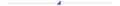
About The Author
Lauren Nguyen
Growth Marketing Specialist at Qikify
Hey there! Lauren here - the data-driven marketing gal at Qikify. My thing? Providing eCommerce merchants like you with the most valuable insights and streamlined solutions to help grow your online stores and drive more sales. Since joining this exciting industry, I've been all about sharing expertise to boost your success.
When I'm not geeking out over marketing, you'll find me kickstarting my day with a delicious morning coffee (and let's be real, an afternoon cup is a must some days to power through).
Feel free to connect with me through LinkedIn. I'm always stoked to chat with fellow marketing enthusiasts, store owners, swap ideas, and explore cool new collaborations. Together, we can take your online business to new heights!
Copyright © 2018 - 2023 qikify. All Rights Reserved.


