Log in to your store admin and open "Qikify Checkout Plus" app. If you haven't installed our app, you can free to do it from here.
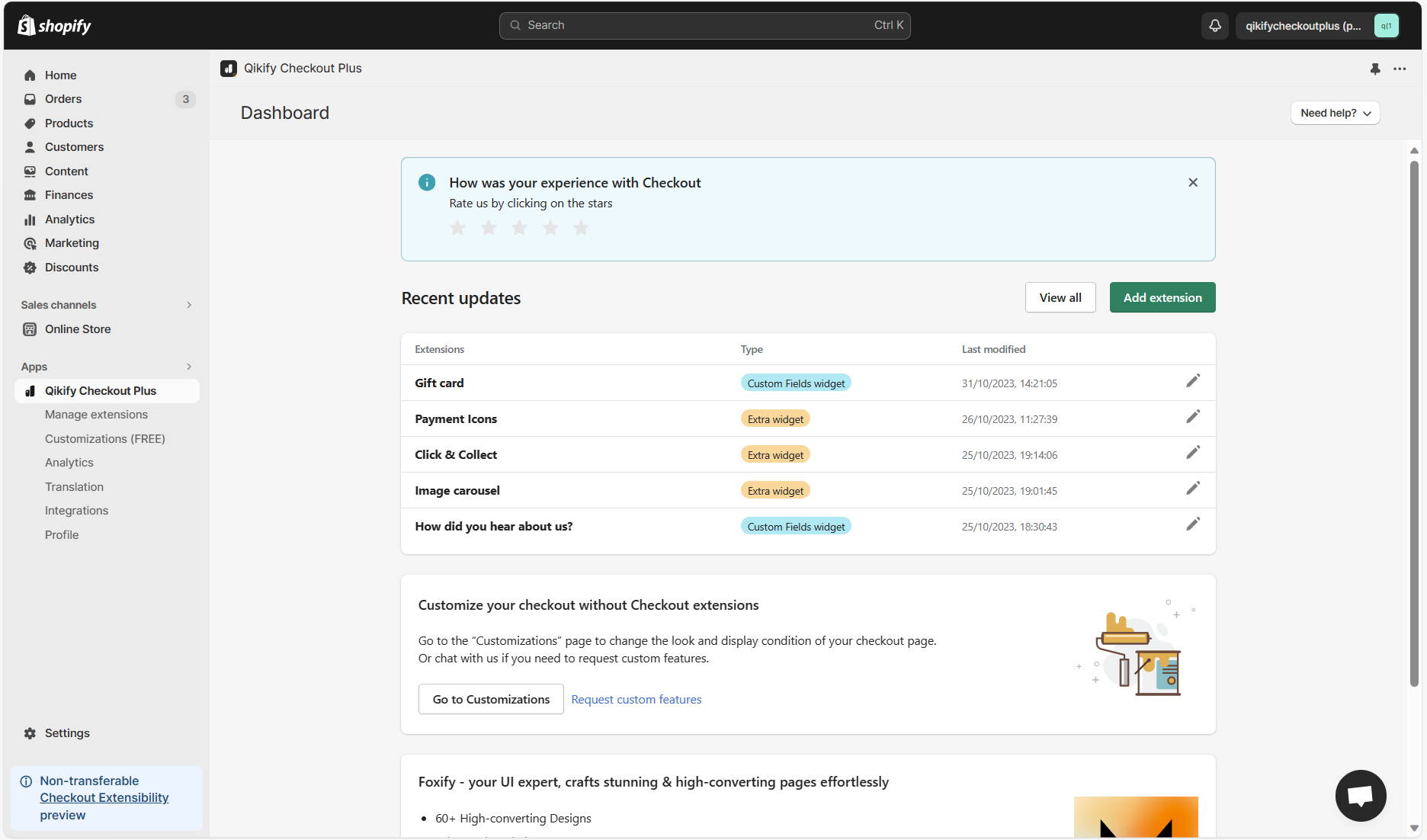
Use Cases
Provide extra services to gain customer satisfaction by personalizing their shopping needs with gift option during checkout process
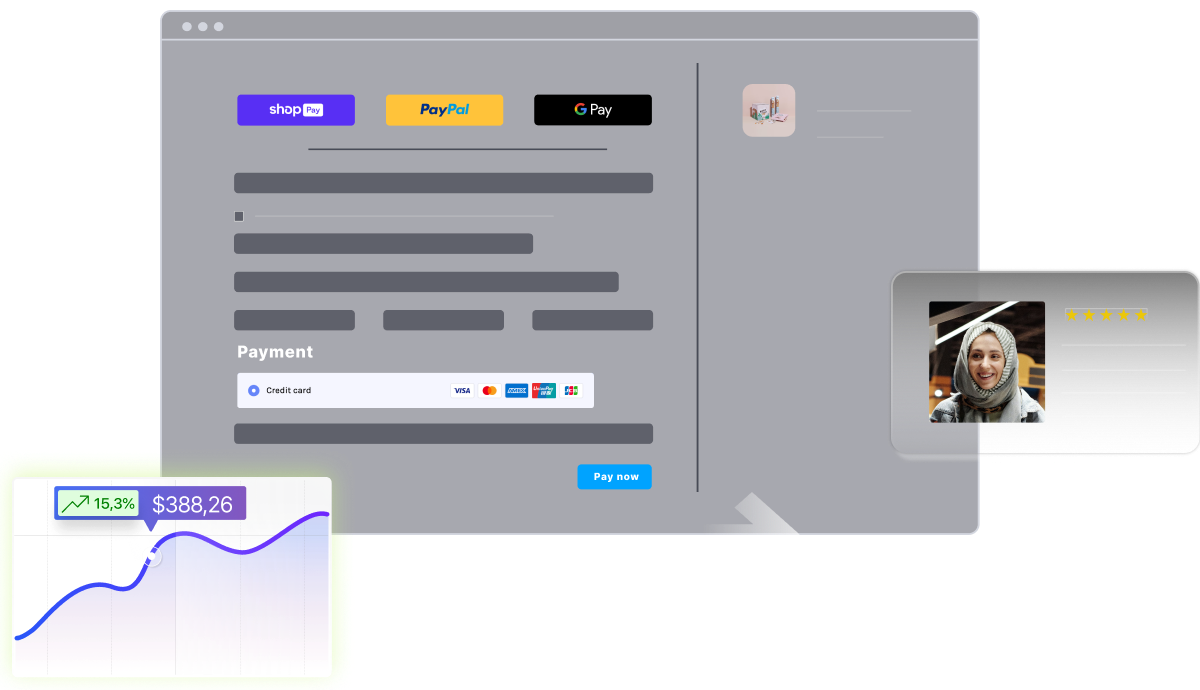

Set up a Custom Fields form for gift service as instructed below:
Step 1: Log in app dashboard
Log in to your store admin and open "Qikify Checkout Plus" app. If you haven't installed our app, you can free to do it from here.
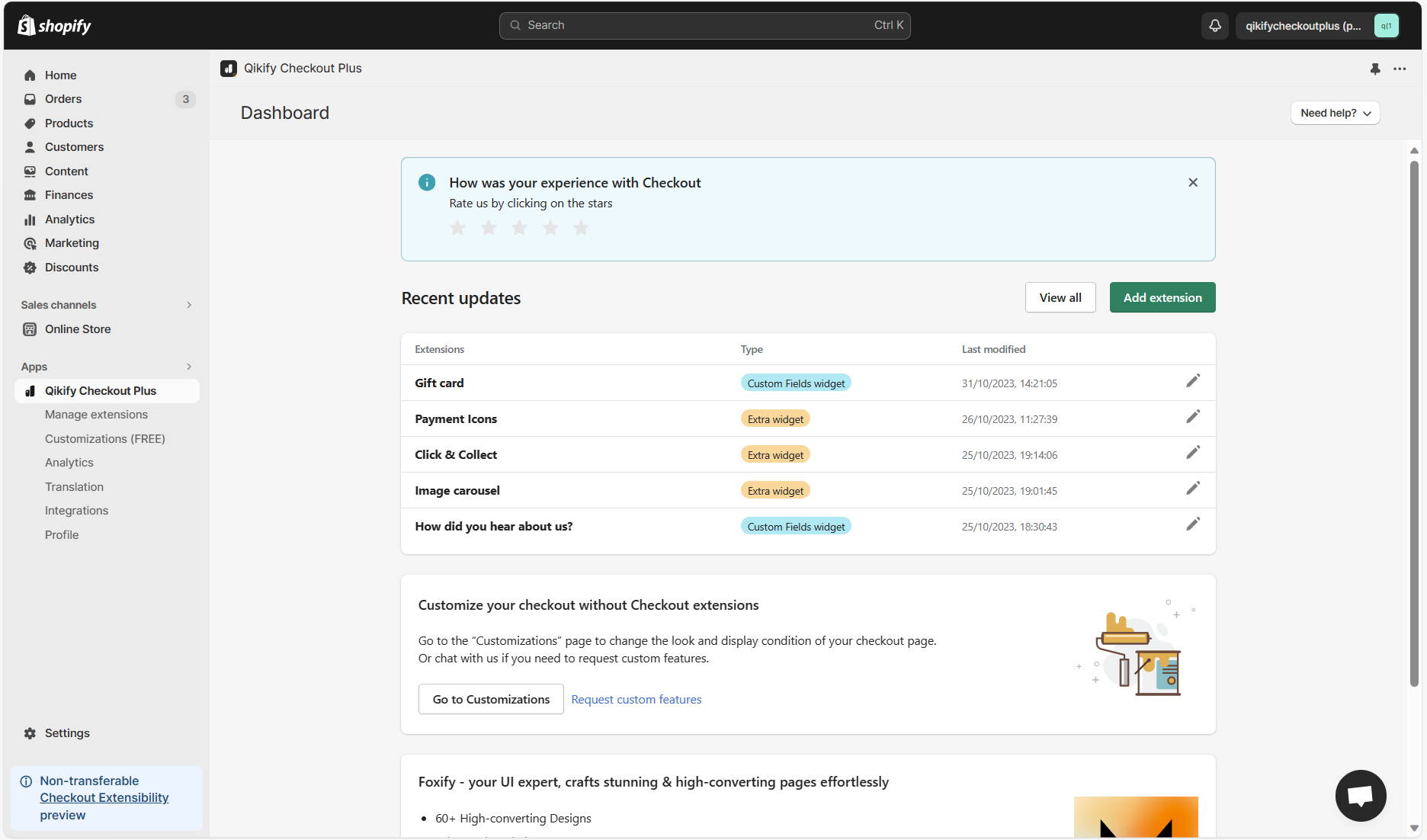
Step 2: Add extension "Custom Fields"
Click on "Add extension" button in the app dashboard, then select "Custom Fields" extension
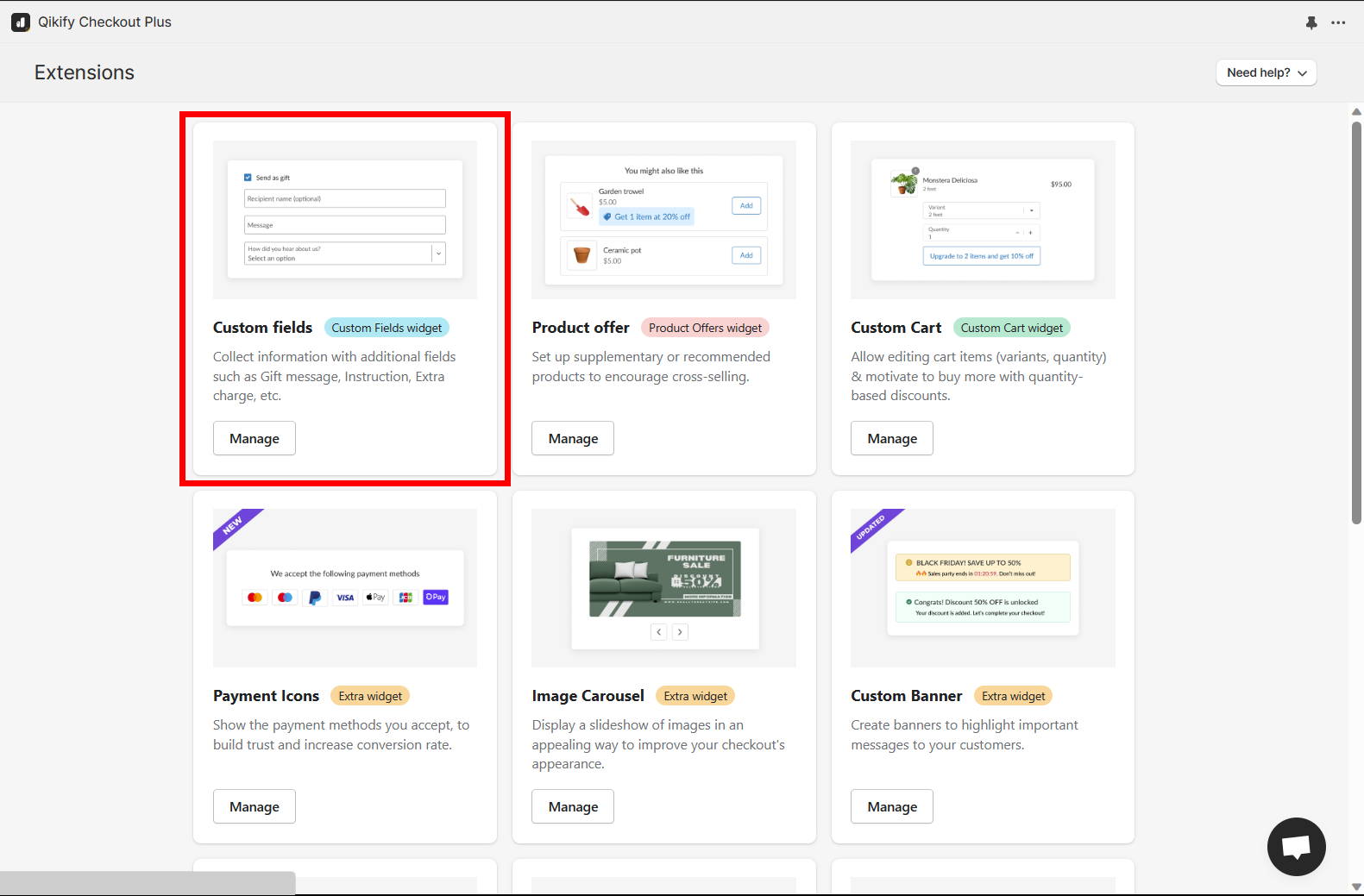
Step 3: Adjust "Gift Message" template to fit your service requirements
Amongts our preset templates, you can choose "Gift Message" and use that template to save configuration time. Then, you can adjust the template to your needs. Click "Save" to finish.
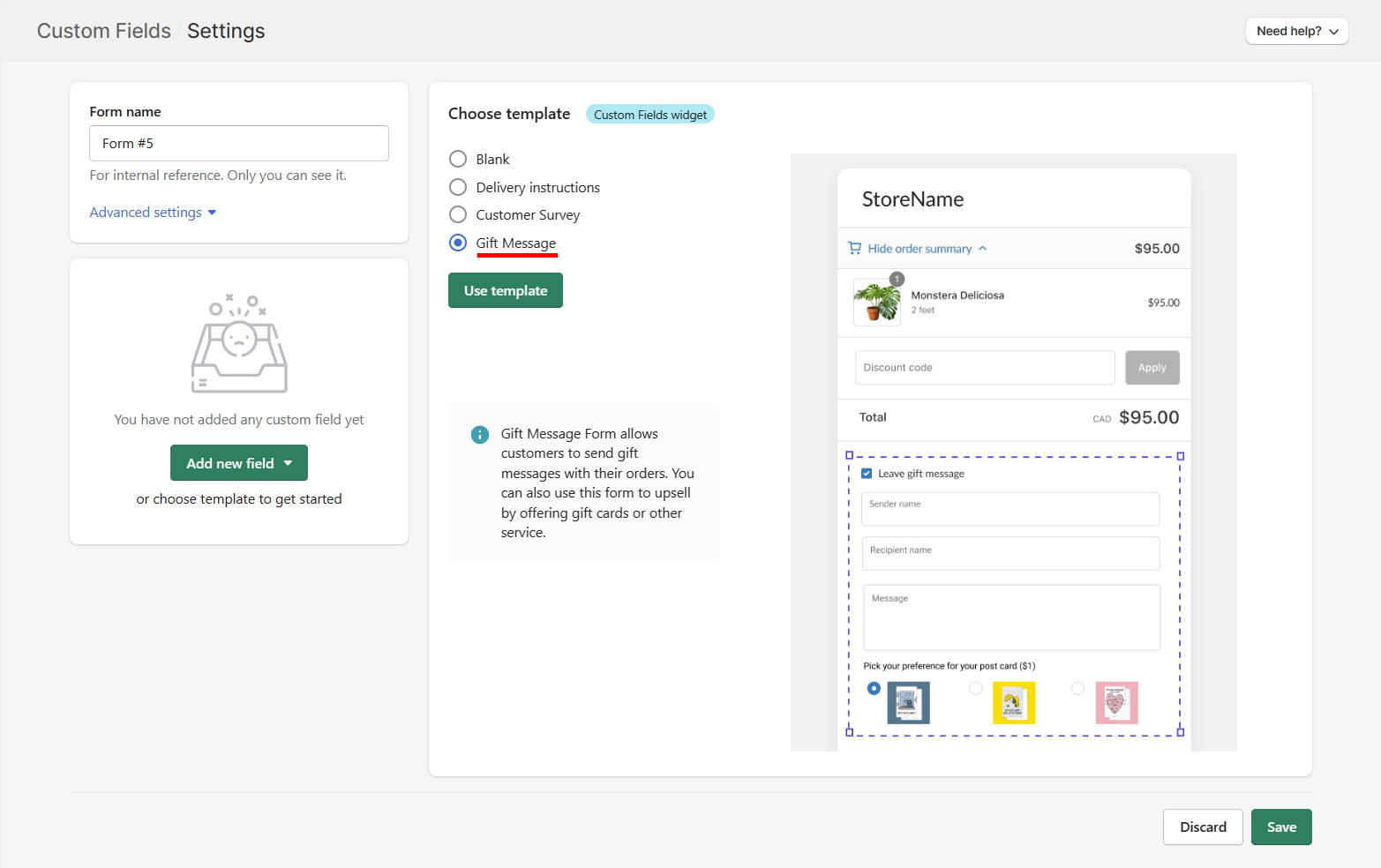
Step 4: Add extension to checkout editor

Free Plan is available!