How To Create Winning Shopify Product Bundle: Steps, Tips and Best Practices
Written by Harlie
Topics: eCommerce Tips
Published: June 6, 2024
10 minutes read

Are you tired of slow-moving products or struggled to motivate customers to spend more? Shopify product bundle is the answer! A win-win for both you and your customers: you move inventory and boost sales, while they enjoy a convenient and cost-effective way to get the products they need (or maybe even discover something new they love!).
In this guide, we'll show you how to create powerful product bundles on Shopify. We’ll cover: What product bundles are, Why they are beneficial for your business, How to set them up step-by-step, and share practical Tips and Best Practices to ensure your bundles generate real results.
Whether you're a seasoned Shopify user or just starting out, this guide will provide you with everything you need to know to successfully implement product bundles in your store.
Get ready to unlock a powerful sales strategy with clear instructions and actionable tips!
1. How Does Shopify Bundle Work

Shopify product bundle
Strategy
How it works
Product Bundle
Sell multiple products together, often at a discount
Buy 1 Get 1 (BOGO)
Buy one product, get another (free or discounted)
Free Gift
Provide a free gift with a purchase
Recommended Product
Offer suggestions for additional products to the item being viewed or purchased
2. Types of Shopify Product Bundle

Shopify pure bundling

Shopify mixed bundling

Shopify price bundling
3. Why Should Merchants Bundle Product In Shopify
- Increase Sales: Shopify bundle products encourage customers to purchase multiple items simultaneously, leading to a direct increase in sales.
- Higher Average Order Value: By offering a discounted bundle, you incentivize customers to spend more per purchase.
- Reduce Inventory: Bundling can help move slow-moving inventory by pairing them with popular products.
- Enhance Customer Experience: Customers appreciate the convenience and perceived value associated with well-curated Shopify product bundles.
4. How To Create A Product Bundle On Shopify
In this section, we highly recommend merchants using a Shopify Partners App to create your Shopify Product Bundles. Developed by experts and trusted Shopify partners, these apps cater to various needs and are thoroughly tested for safety and user-friendliness targeted to merchants without coding expertise.
STEP 1: Choose the Right Shopify Product Bundle App
The Shopify App Store offers a vast selection of apps, which can be both beneficial and overwhelming. This abundance of choices can lead to merchants wasting time and money on trials and errors for unsuitable apps.
Here are some key points to help you save time and avoid unnecessary expenses when choosing a Shopify product bundle app:
1. Features - Features of Shopify product bundles can cater to various use cases. Some apps provide an all-in-one solution with many features, while others focus on specific use cases. Select the app that aligns most closely with your needs:
- All-in-One Approach: These apps boast a vast array of features, suitable for complex bundling strategies. However, they may come with a steeper learning curve and higher price tags.
-> Ideal for: Businesses with diverse bundling needs, requiring features like tiered discounts, upselling tools, and advanced analytics.
- Specialized Apps: These apps focus on specific bundling use cases with limited features. They are often easier to use and budget-friendly.
-> Ideal for: Businesses with a clear bundling goal in mind, such as bundle with fixed amount off, bundle with percentage discount, mix and match product bundle or frequently bought together, etc.

2. Ease of Use
- User friendly-interface: Look for an app with a user-friendly interface that allows you to create and manage bundles without technical expertise. Check user reviews and tutorial videos to gauge ease of use.
- Support: Research the app's support options (live chat, email, phone) and user reviews to evaluate their responsiveness and effectiveness.
3. Pricing - Shopify product bundle apps will have different pricing models, so it's important to find one that aligns with your budget and strategy. Here are our suggestions:
- Pay-Per-Use: If you're starting small, explore apps with pricing models based on the number of bundles created or sales generated from bundles. This allows for cost-effective experimentation.
- Feature-Based: As your business grows and your bundling needs become more complex, consider feature-based pricing plans that offer advanced functionalities you'll utilize frequently.
Pro Tips: Search Smart, Not Generic
Don't just search for "product bundle" apps. Use specific keywords related to your desired functionalities. For example, search for "mix & match product bundle", “frequently bought together” or "upsell bundle app" to find tools tailored to your exact needs.
STEP 2: Create offer in Product Bundle App Shopify
Most apps offer a user-friendly interface for creating and managing product bundles. Let's take the interface of qikify Cart Upsell & Free Gift as an example to illustrate this process.
- In the Login Dashboard, choose “Create Offer”
- Then, choose Product Bundle to create your offer

Create Product Bundle offer
STEP 3: Configure product bundle offer details
This step empowers you to effortlessly set up your Shopify product bundles with a multitude of features, including:
- Selecting the Products: Choose complementary products or address customer needs.
- Discount Structure: Offer a discount that feels substantial but maintains profitability.

Configure your Shopify product bundle
Pro Tips:
- Upsell with accessories (e.g. a camera with a memory card) or optimize inventory by bundling slow-movers with popular items.
- Consider tiered discounts or psychological pricing (e.g., 20.99% off).
STEP 4: Style your Shopify product bundles offer
Now that your product bundles are configured, it's time to make them visually appealing and informative. Go to the “Styling & Display” section to customize your product bundle discount.
Keep in mind: Simplicity is key, don’t make it complicated. You can also tailor the design to reflect your brand identity or bundle themes like Christmas and other special occasions for added impact.

Customize product bundles Shopify
STEP 5: Add app embed on your Product Page
If you use app embed layout, this is a crucial step to display your offer in product page
- From Shopify Admin, open Theme editor => Go to Product Page editor
- Then, add new block in the Product information section
- Choose the bundle app that you use or in this case, we use “Qikify Cart Upsell & Free Gift”

Add Shopify product bundle app embed
5. Essential Tips For High-Converting Shopify Product Bundle
Shopify product bundles can be a goldmine for boosting customer satisfaction and sales, but only if you craft them strategically.
Let’s explore how you can make your Shopify Product Bundle work with our actionable tips:
#TIP 1: Uncover Customer Insights Through Data and Reviews
- Analyze Past Purchases: Look at your sales data to see which products are frequently purchased together. This reveals natural pairings customers already find valuable.
- Customer Reviews: Read customer reviews to see what products are mentioned together and what pain points customers are trying to solve.

Frequently bought together Shopify product bundle
#TIP 2: Strategic Product Selection
- Complementary Products: Combine products that naturally go well together.
- Best Sellers with Slow Movers: Pair popular items with less popular ones to move inventory.

Makeup bundle
#TIP 3: Compelling Pricing
- Highlight Savings Percentage: Clearly showcase the percentage discount customers get by purchasing the bundle compared to buying items individually.
- Multiple Bundling: Create multiple bundle options to cater to different customer needs and budgets, encouraging upselling and increased spending.

Multiple bundle discount Shopify
#TIP 4: Effective Shopify Product Bundle Promotions
- Targeted Social Media Ads: Create social media ad campaigns showcasing the benefits and value proposition of your bundles.
- Dedicated Landing Pages: Design clear and informative landing pages specifically for your bundles, highlighting features and customer testimonials.
- Email Marketing Campaigns: Segment your email list and send targeted campaigns promoting bundles relevant to their past purchases and interests.
- Strategic Website Placement: Feature your bundles prominently on your homepage, product pages, and category pages.

Shopify product bundles
- Work Efforts and Budget Considerations: If product bundles are a key part of your sales strategy, investing in promotions is crucial. This includes allocating a budget for ads, dedicating resources for high-quality content creation, and analyzing customer data for targeted campaigns.
- Social Media Strategy: Depending on your social media presence, consider using paid ads or organic posts. If you have strong social media channels, using owned media can be a cost-effective way to promote your bundles without additional advertising expenses.
- Email Campaign Suitability: Not all stores will benefit equally from email campaigns. Stores with a small customer base or those just starting out might not find email marketing as effective until they grow a larger audience.
6. Best Practices of Shopify Product Bundle

Serene Western’s Shopify Product Bundle
- Discount Tiers: Serene Western offers tiered discounts based on the number of items a customer purchases. This incentivizes buying multiple items, potentially encouraging customers to explore the store and bundle the Eternal Spring Cuff Bracelet with other products.
- Complementary Products: The "Unlock Your Mystery Deal" section potentially offers a bundled discount on a curated selection of items that might complement the Eternal Spring Cuff Bracelet. This could incentivize a customer to purchase a bracelet and other matching jewelry or accessories.
- Countdown Timer: Create a sense of urgency and encourage customers to purchase before the deal expires.
6.2. Pajama Frost - Product Bundles with Highlighted Savings

Pajama Frost’s Shopify bundle products
- Compelling message: The message entices customers with savings. It creates a sense of excitement and urgency by highlighting the opportunity to get better deals through increased purchases. This strategy encourages shoppers to buy more items to maximize their savings.
- Highlight saving percentage: Clearly displaying the original and discounted prices increases the fear of missing out (FOMO). When customers see exactly how much they can save, they feel a stronger incentive to take advantage of the deal before it ends.
- Sizing and color variants: They allow customers to select size and color variants for each product and provide a personalized, shopper-friendly experience.
- Promotion banner: They have a banner on their website homepage to promote their attractive bundles.

Pajama Frost’s promotion banner for their bundle discount Shopify

Zleek’s mix & match Shopify product bundle
- Pop-up: When a customer adds a product to their cart, the bundle offer appears in a pop-up format. This ensures that customers are immediately aware of the bundle deal without having to navigate away from their current page.
- Mix & Match Bundle: The bundle includes the Flezy Legging and Flezy Full Support Sport Bra in a coordinated steel blue color, allowing customers to effortlessly create a stylish, matching outfit.
- Clear Call to Action (CTA): The "Choose this bundle" button is a strong CTA because it's direct and actionable. It tells the customer exactly what to do next to take advantage of the offer.
- One-click upsell: With a single click, customers can add the entire bundle to their cart, streamlining the purchasing process and making it easy to capitalize on the special offer without additional steps.
These real-world examples of Shopify product bundles showcase effective strategies such as tiered discounts, highlighted savings, and mix-and-match option, etc. At the core of each method lies a dedication to enriching the customer journey and offering tangible value. By adopting customer-centric strategies and continually refining your bundling techniques, you can amplify sales and fortify your online brand presence.
7. Conclusion
Creating high-converting Shopify product bundles is a strategic approach that offers significant benefits for both merchants and customers. By bundling related products, you can boost sales, increase average order value, reduce inventory, and enhance customer satisfaction. Utilizing a Shopify Partners app simplifies the process, ensuring your bundles are easy to create and manage.
Remember, the key to success lies in understanding your customers' needs, selecting complementary products, pricing effectively, and promoting your bundles strategically. By following the detailed steps and practical tips provided in this guide, you'll be well on your way to leveraging product bundles as a powerful sales strategy.
Ready to boost your sales with effective product bundles? Try our app - qikify Cart Upsell & Free Gift today! Free plan is available for you!
Gain Insightful Knowledge to Grow Your Business Stronger
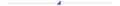
About The Author
Harlie
Hello! Harlie here, the newest member of Qikify's writing team, fresh off the starting blocks and ready to dive into the world of eCommerce with you!
As a newbie myself, I understand the challenges and questions that pop up when you're building your online empire. That's why I'm here – to bring you a beginner's perspective alongside clear, actionable content. I'll translate complex eCommerce concepts into easy-to-understand guides and tips, so you can make informed decisions and watch your sales soar. The eCommerce world is bursting with potential, and together, we'll unlock its secrets to fuel your success!
Copyright © 2018 - 2023 qikify. All Rights Reserved.


