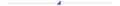Shopify itself doesn't have built-in functionality for upsells. However, Shopify does allow upselling through:
- Shopify apps: There are many user-friendly apps available in the Shopify App Store that can help you create and manage upsell campaigns.
- Custom development: If you have advanced coding knowledge or hire a developer, you can create a custom solution for one-click upselling within Shopify. This approach can be expensive and time-consuming compared to using an app.