Shopify quantity discounts: Complete setup guide and tips [2025]

Shopify quantity discounts incentivize customers to buy more while fostering long-term loyalty through added value. According to eMarketer, 62% of consumers spend more than two hours weekly searching for discounts and promotions online. That's your chance to turn bargain seekers into loyal customers.
In this comprehensive guide, you'll discover a step-by-step process for setting up Shopify quantity discounts, including methods for creation, best practices, and real-life examples to help you achieve similar success.
Understanding Shopify quantity discounts
Quantity discounts on Shopify are promotional offers that reduce the price per unit when customers purchase multiple items. Think about promotion campaigns like Buy One Get One. That's a simple form of quantity discount designed to boost short-term sales and encourage customers to add more to their carts.
However, there is a big difference between quantity discounts and volume discounts. While both terms mean a reduction in the per-unit price of an item as the quantity purchased increases, volume discounts often involve large-scale B2B purchases. For example, bulk pricing or wholesale purchases.
Best quantity discounts strategies to drive sales
Let's explore three powerful types of quantity discounts you can implement in your Shopify store:
Tiered Shopify quantity breaks
Tiered Shopify quantity breaks are a pricing strategy for Shopify stores where the discount a customer receives for a product increases incrementally as they buy a larger quantity of that product. When customers realize they can save more by buying more, it's a win-win: they get a better deal, and you enjoy a larger order value.
For example, if your customers decide to buy two shirts, you will only receive a 20% discount. But, if they decide to buy 3 shirts, the percentage increases to 30% off. Each tier unlocks a sweeter deal, increasing your average order value.
This strategy works best for products your customers love to stock up on, like skincare essentials, household staples, and many more.

Buy X Get Y deals
This format rewards customers with free or discounted items once they hit a specific quantity threshold. It's a classic promotion that shoppers recognize immediately and love because the value feels tangible and exciting, like "Buy 2 items and get a third at 50% off," or "buy 3 and get 1 completely free."
This approach shines with products in which giving away free items won't eat into your profit margin. Think about accessories, beauty products, or other items where the perceived value is high but the cost to you is under control.

Collection-wide discount
Collection-wide discounts give your customers the freedom to mix and match across an entire product collection while still earning their price reduction. In Shopify, you can apply a fixed amount of discount to a specific Collection within the store, saving you from manually adjusting the price of every single item.
It's especially powerful for fashion retailers that want customers to try their new collection. During sales season, collection-wide discounts also create urgency and motivate shoppers to add more items to their cart. Like Old Navy with their "40% off everything + 50% off deals" promotional campaign.

💡Compared to a discount, store credit is a much better way to encourage customers to try different items in the collection.
How to add quantity discounts on your Shopify store
You can create quantity discounts in two ways: using Shopify's native features or through specialized apps. Let's explore both methods to help you choose the best approach:
Method 1: Native Shopify quantity discounts
Shopify lets you create two types of discounts: basic discount codes and quantity rules. Here's how you can set up both of them:
- Step 1: Go to your Shopify admin. In Discounts, click Create discount and select Buy X get Y or Amount off discount type.
- Step 2: Configure basic settings: Name your discount code, set the discount amount or percentage, and select the products applied to.

Now, if you want to set up quantity rules, in the Minimum purchase requirements section, select Minimum quantity of items. From there, simply enter the quantity threshold you want customers to reach before the discount kicks in.

However, Shopify's built-in discount features come with some limitations:
- Less flexibility in discount structures: If you want to set up tiered pricing, you need to manually create multiple breaks of your desire. Moreover, if two discounts apply to one product, only the single best discount is applied.
- Limited display of discounts: The discount value is typically only visible at the checkout stage. That said, your customers might not even know they are eligible for a discount.
- Basic Buy X Get Y functionality: This built-in feature can not perform multi-step promotions like "Buy 2 items from Collection A, and get a third item from Collection B for 50% off."
Method 2: Using apps for advanced Shopify quantity discounts
While Shopify's native discount features offer basic functionality, specialized discount apps provide a robust solution that can significantly improve both merchant operations and customer experience. Here's why apps are far superior:
- Enhanced visual displays: Customers can see clear, customizable discount tables and savings information directly on product pages with interactive elements.
- Comprehensive analytics: Get detailed insights into discount performance, customer behavior, and ROI through comprehensive tracking and reporting features.
- Flexible discount configurations: Create and manage multiple discount types, including percentage off, fixed amounts, and BOGO deals with options for scheduling and customer targeting.
- Superior customer experience: Provide a smooth shopping experience with clear savings information, automated discount application, and consistent display across all devices.
Recommended Shopify app to create your winning quantity discount campaigns
The Shopify App Store has dozens of quantity discount apps to choose from. We've tested and compared the top options so you don't have to. Here are the best quantity discount apps worth considering:
| App | Key features | Pros | Cons | Rating |
|---|---|---|---|---|
| Qikify Upsell BOGO & Free Gift |
|
|
Focus more on upselling instead of volume discounts* *Recently, Qikify just launched its own volume discounts app: Qikify Quantity Breaks Volume |
4.8/5.0 (618 reviews) |
| Volume Discounts - Dealeasy |
|
|
|
4.9/5.0 (409 reviews) |
| QX ‑ Quantity Discount Price |
|
|
|
4.6/5.0 (38 reviews) |
| QD (Quantity Breaks /Discounts) |
|
|
|
4.2 / 5.0 (33 reviews) |
Common quantity discount issues and solutions
Quantity discounts are beneficial for both merchants and buyers. But they present unexpected challenges that can hinder the smooth operations and happy customers. The good news? Most of these problems are easy to fix once you know what to look for.
Here are some of the most recognizable issues, as well as their solutions:
Discount not applying correctly
Your quantity discounts might not work as expected if they clash with other discounts in your store. The reason is that Shopify has specific rules about how different discounts work together. To be more specific:
- Priority order: Shopify has a priority system for discounts. Product discounts are applied first, order discounts second, and shipping discounts last.
- Discount combination: Each discount, both native and 3rd-party, has combination settings that let you specify if it can work with other discounts or not.

To make sure your discount rules apply correctly, double-check your discount priority and make sure they don't overlap with more prioritized rules. Furthermore, your 3rd-party discount apps should also allow discount combining. Otherwise, only one discount will apply.
Customer confusion
Even the best quantity discount can backfire if your customers don't understand how it works. When discount tiers aren't clearly displayed or the savings aren't obvious at a glance, shoppers get frustrated and may abandon their purchase altogether. Confusion leads to hesitation, and hesitation leads to lost sales.
For the solution, display your discount tiers prominently on product pages, ideally right near the "Add to Cart" button. Consider using visual indicators like a compare-at price or a progress bar. The clearer and more visible your discounts are, the more likely customers will take advantage of them.

Best practices for implementing Shopify quantity discount campaigns
Plan your pricing strategy strategically
A well-planned pricing strategy is the key to finding the sweet spot where your discounts encourage more sales without eating into your profits. Here are some tips to think about when setting up your discount tiers:
- Start with smaller discounts and test customer response
- Make sure your margins can support the discount structure
- Consider seasonal variations in pricing
- Monitor competitor pricing

Make your discounts impossible to miss
Clear visual presentation of your quantity discounts can significantly impact conversion rates. Here's how to make your offers stand out:
- Make discount tiers clearly visible
- Use eye-catching but professional design
- Highlight savings amounts
- Show price per unit at each tier

Monitor your discount campaigns with numbers
Regular monitoring and testing help refine your quantity discount strategy for maximum impact:
- A/B test different discount structures
- Monitor conversion rates by tier
- Track average order value changes
- Analyze customer feedback

Real success stories: How other merchants are using quantity discounts
Store 1: Emamaco (Fitness clothing)
Emamaco focuses on providing women's fitness clothing with unique features like pet hair-resistant fabric and maternity-friendly designs.
Their strategy is simple but effective: a 4-tier quantity discount that gets better with every item added. For example, if customers buy one pair of leggings, they get a small discount. Buy four, and the savings add up. This strategy not only drives higher average order value (AOV) but also fosters loyalty among fitness enthusiasts and expectant mothers.

Store 2: Kosmu (Home goods)
Kosmu, a brand specializing in premium home goods. Their products focus on high-quality materials and functionality, including OEKO-TEX certified fabrics for safe, chemical-free use. Here are potential methods to increase AOV from Kosmu:
- Bundle Offers: Pairing the Kosmu Waffle Throw Blanket with complementary products, such as pillows or bath towels, could encourage customers to buy more at a discounted rate.
- Quantity Discounts: Offering discounts for purchasing multiple blankets or towels could appeal to customers looking to outfit their homes or purchase gifts, increasing overall sales.

💡Top tips:
- Choose high-demand products: Use volume discounts for affordable items that customers often buy in multiples.
- Offer clear tiered discounts: Structure incentives like "Buy 2, save 10%; Buy 3, save 20%" to boost cart size.
- Leverage seasonal trends: Focus on seasonal essentials, such as winter wear or maternity clothing, to maximize relevance.
Conclusion: Start boosting your sales with Shopify quantity discount today
Quantity discounts can be a game-changer for your store. The key is knowing what you want to achieve, picking the best approach for your store, and tweaking things as you go.
Here's your action plan to get started:
1. Analyze your current metrics:
- Calculate your product margins to determine sustainable discount tiers
- Review existing customer purchase patterns
- Identify your best-selling products suitable for quantity discounts
2. Choose your implementation strategy:
- For basic needs: Use Shopify's native discount features
- For advanced requirements: Consider a specialized quantity discount app
- Test your approach: Try both percentage discounts (like 20% off) and fixed-amount discounts (like $10 off) to see what works best.
3. Monitor these key performance indicators:
- Average order value (AOV)
- Conversion rate per discount tier
- Total revenue impact
- Customer lifetime value changes
Ready to boost your sales with Shopify quantity discounts? Pick your best-selling products and add a simple quantity discount. Watch how customers respond, then build from there. One last tip: don't just set up your discounts and walk away. The stores that see the best results are the ones that regularly check their numbers and make tweaks along the way.
Frequently asked questions
1. Can I set up quantity discounts without an app?
Yes, using Shopify's native discount features, though functionality will be limited compared to specialized apps.
2. What are the best apps for quantity discounts?
Qikify Discount app is highly recommended for its comprehensive features and user-friendly interface.
3. How can I measure the success of quantity discounts?
Track metrics like average order value, units per transaction, and overall revenue before and after implementing discounts.
4. Can I combine quantity discounts with other promotions?
Yes, but carefully consider the total discount amount and ensure your margins can support combined promotions.
5. What are the key metrics to track?
Monitor average order value, conversion rate, units per transaction, and total revenue to gauge success.
Gain Insightful Knowledge to Grow Your Business Stronger
By clicking "Subscribe" you agree to allow Qikify to send newsletter emails to your address.
For more information, please read our Privacy Policy.
about the author

Harry Nguyen
Digital Marketing Specialist at Qikify
Hi, I’m Harry, your friendly neighborhood marketer at Qikify. I am all about providing E-commerce merchants like you with the best insights and industry tips to help you grow your online stores and drive more sales. Out of office, I like working out at a gym and learning about all things E-commerce and Marketing. Feel free to reach out to me on LinkedIn. I’m always up for a coffee chat with other marketing folks and store owners to exchange ideas and explore potential collaborations.


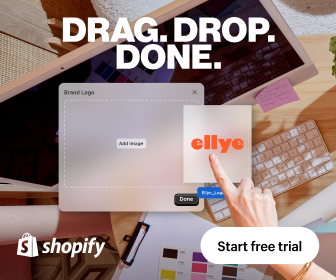


![Shopify Plus: Features, pricing and when to upgrade guide [2025]](http://qikify.com/cdn/shop/articles/qikify-plus.png?v=1764926303&width=533)