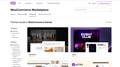The better platform depends on your specific needs as a new store owner:
Choose Shopify if you:
- Want the fastest way to launch your online store
- Prefer an all-in-one solution with dedicated support
- Don't have technical experience
- Have a budget for monthly fees ($29-299/month)
- Value ease of use over complete customization
Choose WooCommerce if you:
- Want more control over your ecommerce store
- Are comfortable with basic technical tasks
- Need extensive customization options
- Want to minimize monthly costs
- Don't mind spending time on store setup and maintenance