- Log in to your store admin and go to Discounts
- Create a new discount and choose "Amount off order" type
- Set discount as "Automatic" discount > Set up other discount details as normal

Use Cases
Recommend products and promote discounts in the last step of buying journey, combining with a countdown timer to hurry customers to checkout
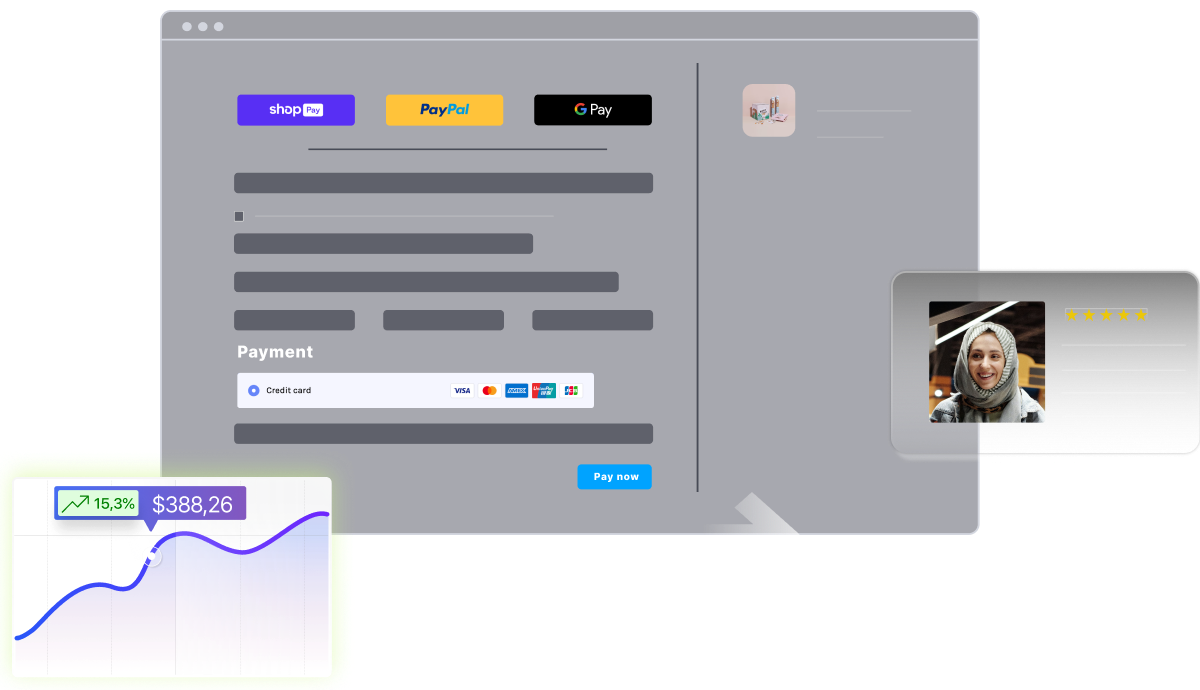
Low
Medium
High

Create a combinable Shopify native automatic discount with Product Offers extension.
(For other extensions, you can easily go to our app and set up it in minutes without any further conflicts)
Step 1: Create automatic discount in Shopify Discounts

Step 2: Log in app dashboard
Open "Qikify Checkout Plus" app. If you haven't installed our app, you can free to do it from here.
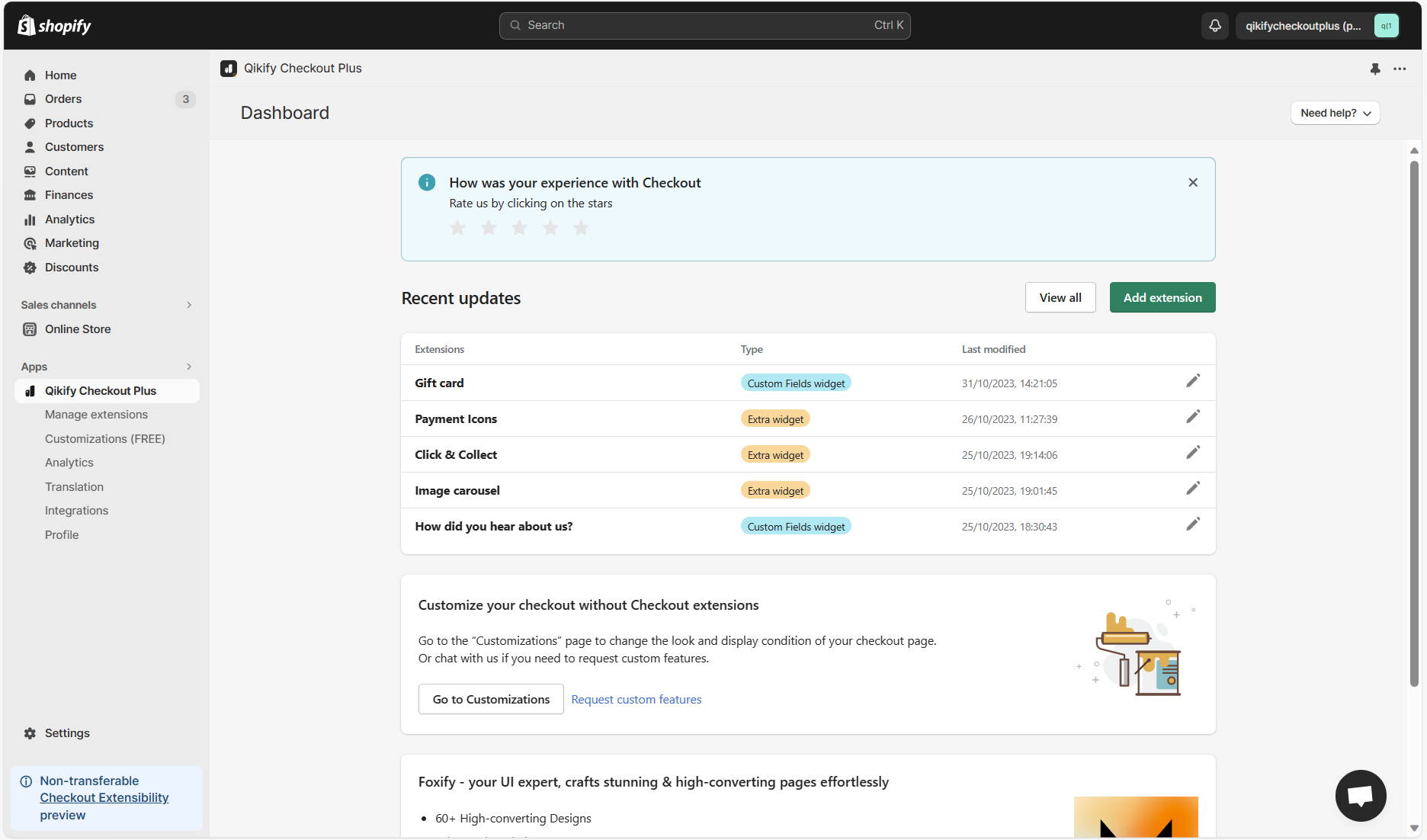
Step 3: Add extension "Product Offers"
Click on "Add extension" button in the app dashboard, then select "Product Offer" extension
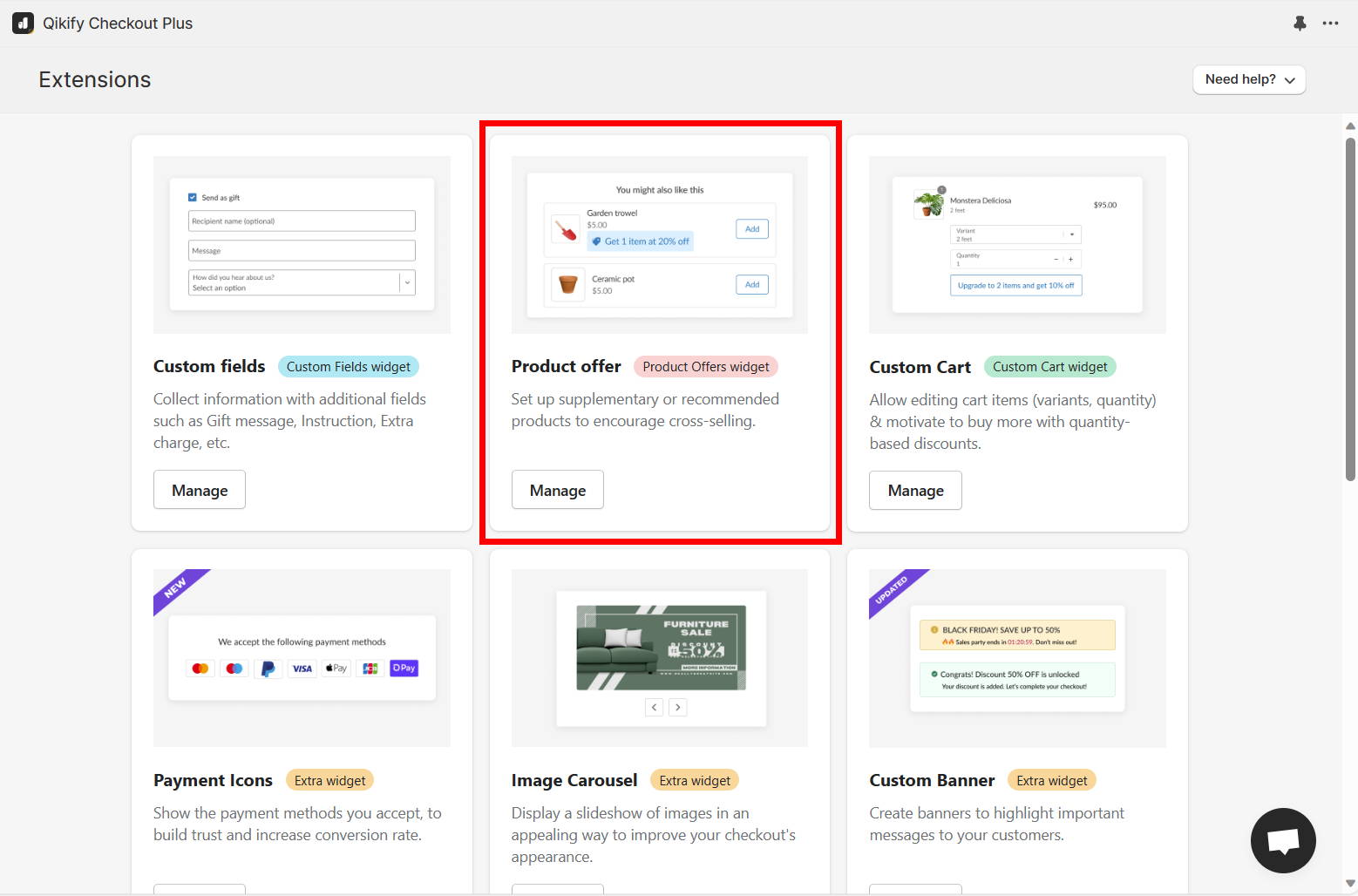
Step 4: Set up product recommendations for the extension
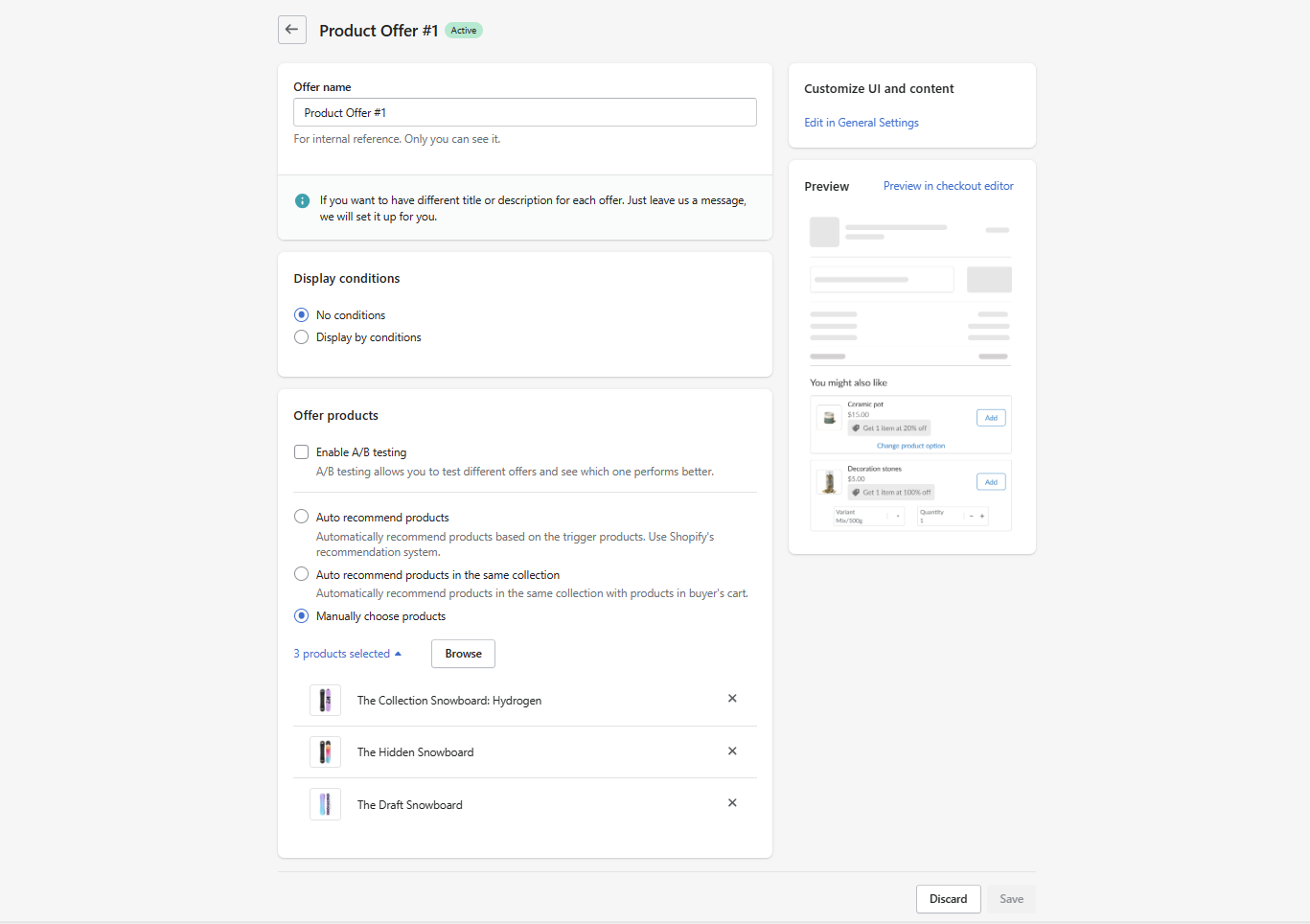
Step 5: Add extension to checkout editor
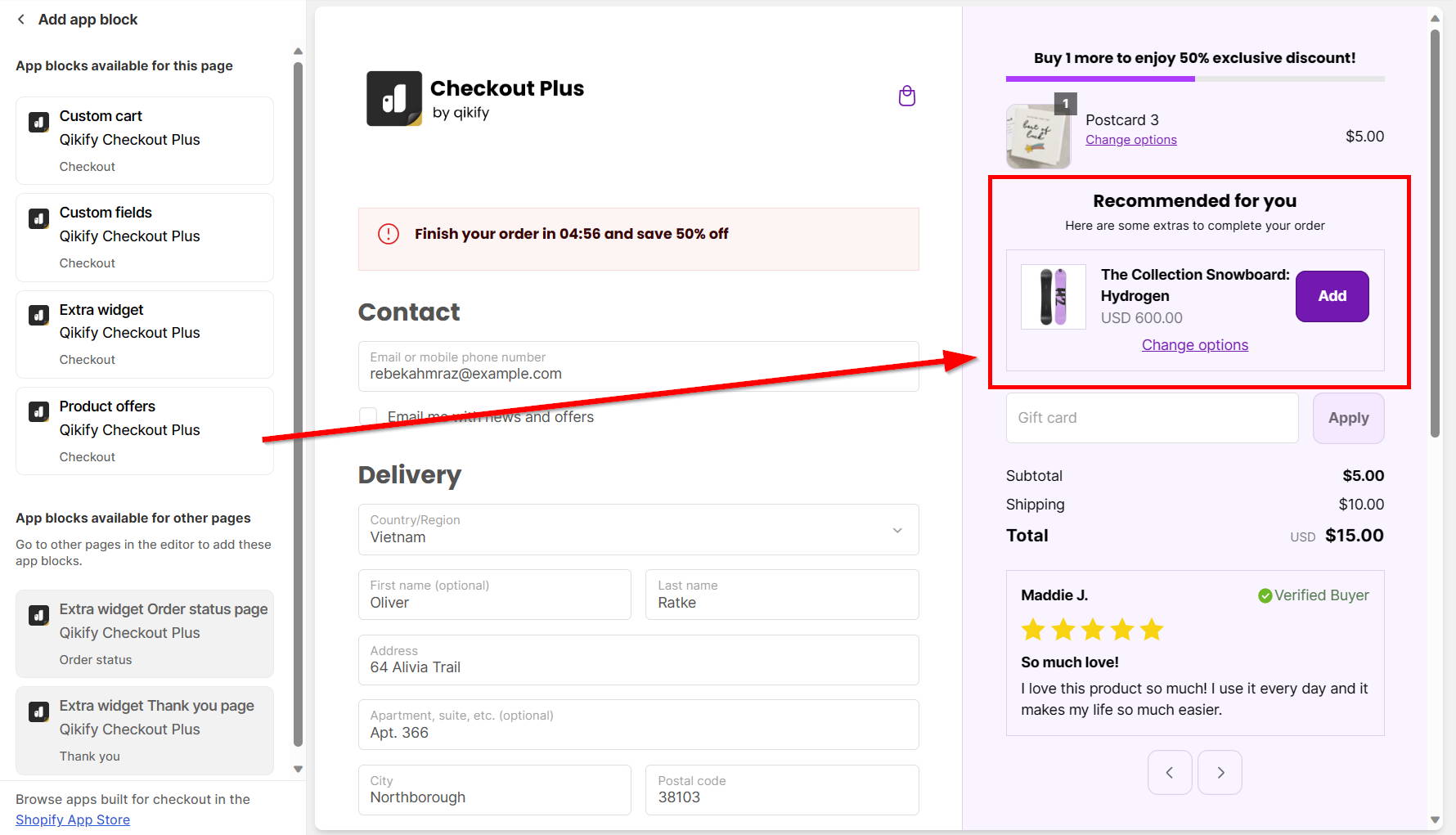
Free Plan is available!