Log in to your store admin and open "Qikify Checkout Plus" app. If you haven't installed our app, you can free to do it from here.

Use Cases
Sync product reviews from your favorite app and classify reviews in checkout by products
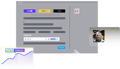
Low
Medium
High
Set up a Testimonials extension syncing product reviews from 3rd-party app as instructed below.
Step 1: Log in app dashboard
Log in to your store admin and open "Qikify Checkout Plus" app. If you haven't installed our app, you can free to do it from here.

Step 2: Add extension "Testimonials"
Click on "Add extension" button in the app dashboard, then select "Testimonials" extension
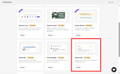
Step 3: Select settings for syncing reviews and displaying reviews by product ID

Step 4: Add extension to checkout editor

Free Plan is available!