Payoneer Checkout Shopify: Guideline and Optimization Tips

Developing a smooth checkout process with a diverse range of payment options is essential for Shopify merchants who sell in international markets. Limited options for payment often lead to cart abandonment, a prevalent issue during checkout. Diversifying your payment methods is key to enhancing the purchasing experience and maximizing sales conversions. While giants like PayPal, Stripe, and Shopify Pay dominate the scene, Payoneer checkout remains a valuable asset for certain e-commerce establishments.
Therefore, we designed this article to equip Shopify merchants with essential insights into leveraging Payoneer Checkout as a robust payment method. We’ll provide a step-by-step guide on integrating it with your Shopify store. Additionally, you'll find important notices about this payment method. By the end of this guide, you will also discover some essential suggestions to optimize Shopify checkout payments. Unleash the potential of this payment solution to not only meet but exceed the expectations of your global Shopify store audience.
Pre-Integration Notices for Payoneer Checkout and Shopify
Before we delve into the intricacies of Payoneer Checkout, it's crucial to be aware of some key considerations:
Supported Countries
Currently, Payoneer Checkout is exclusively supported in specific countries as a Shopify Checkout payment method. As reported, the primary market for Payoneer is the United States, commanding the largest market share among its user base. However, Shopify stores in the United States currently do not have the option to install Payoneer Checkout. To verify if your store is compatible with Payoneer, refer to the Payment Providers list on Shopify and check by searching your country.
Registration requirements

Payoneer Checkout Managing System
How to connect Payoneer Checkout to Shopify?
Except for the specific notices highlighted earlier regarding Payoneer as a payment method, connecting Payoneer Checkout to Shopify is a straightforward process, akin to integrating other popular payment methods like PayPal Express Checkout or Apple Pay.
- "Navigate to the 'Payments' section in the Settings panel of your Shopify store.

The Payment Providers section in Shopify store settings
- Under 'Payment Providers,' locate and select 'Payoneer.' Once you click on this option, it will automatically redirect you to the app installation page for 'Payoneer Checkout Native Cards.' Proceed to install the app from this page.

Look for "Payoneer" in the search bar.

Install Payoneer Checkout Native Cards in your store
Notice:
When using the "Payoneer Checkout Native Card," Shopify permits only one active payment application of this type at a time. If any other payment method of this category is active before initiating Payoneer, it will be automatically deactivated.
- After installing the Payoneer Checkout app, you can activate this payment method. If you find the activation button unclickable, it indicates that the registration process in Payoneer is incomplete. Head directly to Payoneer and finalize any outstanding processes there.

Activate Payoneer Checkout
Protip:
To ensure everything is correctly configured, consider testing the payment method in Shopify's test mode. For more information on testing Shopify payments.
Optimization Tips For Payment Methods in Shopify Checkout
Instill a Sense of Security for Customers in Online Transactions
Addressing trust concerns related to eCommerce payment methods is pivotal for influencing the purchasing decisions of online shoppers. The perceived security of their payment information significantly shapes how customers interact with unfamiliar or inadequately protected web stores.
Apprehensions about data leaks, potential fraud, and encounters with deceptive online platforms can dissuade potential buyers. The looming risk of credit card breaches leading to financial losses further amplifies these worries. Instances where customers experience monetary losses due to compromised credit card details intensify the perceived vulnerability of online transactions.
To counteract these intricate concerns, businesses operating within the Shopify ecosystem must prioritize robust security measures. Clear communication of privacy policies and display trust indicators, such as secure payment badges, are crucial steps in building customer confidence. Establishing a reputation for reliability and ensuring a secure transaction environment can significantly mitigate customer apprehensions, fostering a climate where customers feel empowered to make online purchases with confidence.
Recent reports from the Federal Trade Commission reveal over 440,000 reported cases of credit card fraud in the United States. The apprehension of potential hacking incidents involving payment information remains a significant challenge for store owners seeking to address customer concerns in the online purchasing landscape.

Data Source: Federal Trade Commission
Security Across All Payment Gateways
Give top priority to the security of all your payment gateways by incorporating SSL certificates into your store. This not only enhances the overall trustworthiness of your store but also instills confidence in customers.

Ensure Transparent Policies
- Understanding Payment Gateway Policies: As a store owner, it's essential not only to comprehend the policies of the payment gateways you integrate but also to convey transparency to your customers regarding your chosen payment methods. Staying informed about your payment providers' information and policies is paramount. Regularly review transaction fees, as even a marginal saving per order can accumulate significance, especially for stores processing a substantial volume of transactions monthly.
- Include Necessary Policies: Explicitly outline all policies related to payment methods, including any additional transaction fees, return procedures, and refund policies. This transparency not only fosters trust but also clarifies responsibilities in the event of payment issues between the store owner and the payment provider.
Notice:
Avoid the misconception that customers should independently discover these policies. Proactively communicate these details, recognizing that customer perception plays a crucial role. Even if issues arise due to the payment provider, customers may form negative impressions of the store, impacting their willingness to make future purchases or revisit the store.
Customize Checkout Payment Methods to Boost Conversions
Payment method customization is a feature accessible to Shopify merchants, ranging from basic to Shopify Plus. Leverage this benefit to align your payment methods strategically with your selling approach, potentially enhancing conversion rates. Maximize this customization by reordering payment methods based on preferences, such as prioritizing those with lower extra transaction fees. Additionally, you can employ trigger settings to dynamically hide or reveal specific payment methods.
For instance, consider hiding Cash on Delivery (COD) for high-ticket or bulky items that may incur additional delivery fees upon rejection and return.
Mobile-Friendly Payment
Recognizing the importance of optimizing your store for mobile buyers, extend this focus to your payment methods. Popular mobile wallets, including Apple Pay, Google Pay, and Samsung Pay, are readily available as payment options in Shopify stores. Ensure that your payment methods are not only convenient but also seamlessly compatible with the mobile buying experience, catering to the preferences of a mobile-centric audience.
Conclusion: Payment method optimization for Shopify success
In the vast landscape of e-commerce, the journey is filled with lessons, discoveries, and the pursuit of mastery. From the initial stages of designing your storefront to the final step where customers complete their orders through a payment method, every aspect contributes to the e-commerce experience. Don't lose your customers at the very last step and waste your whole efforts. Perfecting the checkout process stands out as a paramount endeavor.
This article provides readers the guidelines on connecting Payoneer Checkout as a payment method in the Shopify store, accompanied by essential notices to enhance the conversion rate. Explore our suggestions on optimizing overall checkout payment methods, recognizing the significance of customization in this strategic aspect for Shopify merchants.
Tailor your approach to payment customization, address trust concerns diligently, and consider embracing Payoneer Checkout for a comprehensive and enhanced e-commerce journey. The journey is continuous, and by optimizing payment methods, you pave the way for a seamless and successful Shopify experience.
Try to customize not only the payment method but the whole checkout page with our qikify Checkout Customizer.
Gain Insightful Knowledge to Grow Your Business Stronger
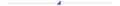
About The Author
Lauren Nguyen
Growth Marketing Specialist at Qikify
Hey there! Lauren here - the data-driven marketing gal at Qikify. My thing? Providing eCommerce merchants like you with the most valuable insights and streamlined solutions to help grow your online stores and drive more sales. Since joining this exciting industry, I've been all about sharing expertise to boost your success.
When I'm not geeking out over marketing, you'll find me kickstarting my day with a delicious morning coffee (and let's be real, an afternoon cup is a must some days to power through).
Feel free to connect with me through LinkedIn. I'm always stoked to chat with fellow marketing enthusiasts, store owners, swap ideas, and explore cool new collaborations. Together, we can take your online business to new heights!
Table of content
✔️ 14-day Free Trial
Copyright © 2018 - 2023 qikify. All Rights Reserved.


