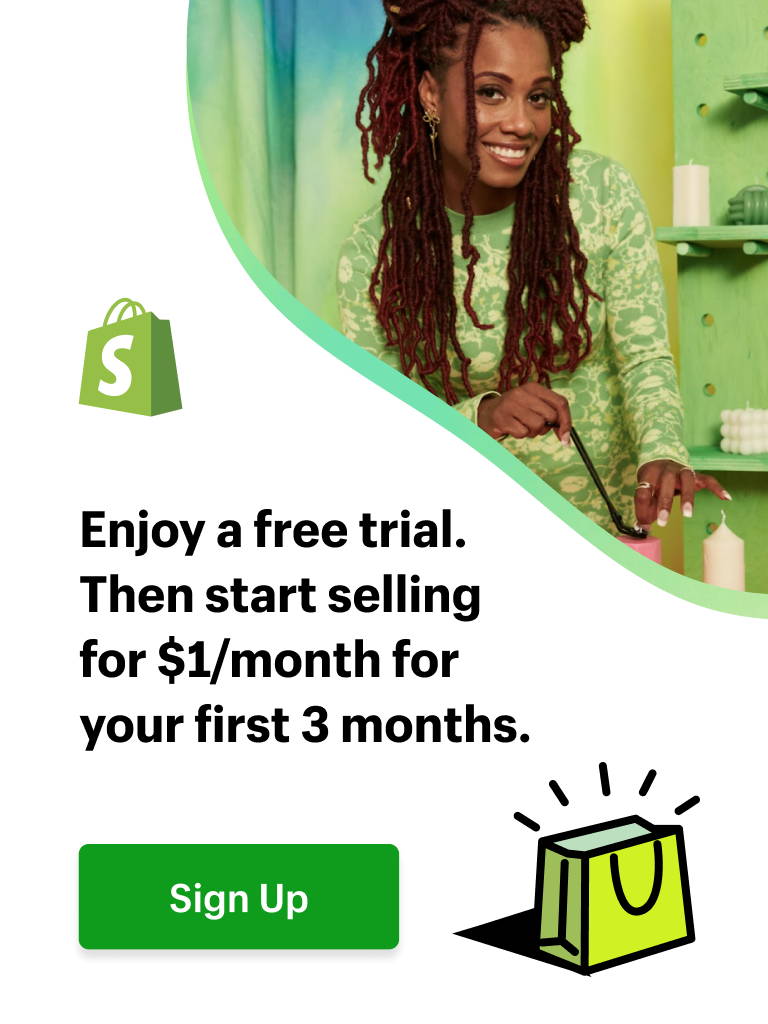ECOMMERCE TIPS
Shopify Upsell on Product Page: Upsell Smarter, Not Harder
by Hannah
Sep 24th, 2024
11 mins read

Maybe you have heard about the concept of “upselling”, but do you know how powerful it can be?
Let this impressive number tell you. A report from Accenture reveals upselling can increase your revenue by up to 30%. While upselling can boost your overall revenue, the Shopify upsell on product page presents a prime opportunity to strike gold.
Unlike checkout upsells, which often rely on limited information or intrusive pop-ups, product pages allow for more detailed and relevant offers. When a customer is actively considering a product, they're more receptive to suggestions for complementary items or upgrades. By providing tailored recommendations directly on the product page, you can capitalize on this prime moment and increase your average order value.
In this article, we will delve deeper into Shopify upsell on product page, a step-by-step guide to implementing it effectively with helpful tips, several real-world examples, common pitfalls to avoid, and future trends of upselling.
Let’s take a look!
1. Upselling: capture the right moment, boost your sales

Upselling is a powerful strategy to boost store revenue
- Increased revenue: by encouraging customers to choose premium options, you can increase your average order value by up to 30%.
- Improved customer satisfaction: By suggesting a product upsell Shopify that better aligns with their needs or desires, businesses can provide a more personalized and valuable experience.
- Enhanced customer loyalty: Upselling can foster a sense of trust and appreciation, encouraging customers to return for future purchases, leading to a 75% increase in customer retention rates according to research.
- Better utilization of resources: By selling higher-priced items, businesses can optimize their inventory and resource allocation, reducing waste and improving efficiency.
- Strengthened customer relationships: By suggesting a product upsell Shopify that better aligns with customers' needs or desires, businesses can provide a more personalized and valuable experience, leading to a 20% increase in customer lifetime value.

An example of upselling on the product page
2. 5-step process: implementing upsells on Shopify product pages
- Shopify Apps: This is the easiest and most feature-rich option. Popular apps like Qikify let you install, configure, create targeted offers, and track performance.
- Shopify Scripts: For those comfortable with coding, this method involves editing your theme code to create upsell popups or displays. It requires more technical expertise and ongoing maintenance.
Step 1. Three effective Shopify upsell strategies: bundles, upgrades, and add-ons
- Product bundles: Offer a package of related products at a discounted price.
- Upgraded versions (Upsurge): Offer higher-quality or feature-rich alternatives to the product being viewed.
- Add-ons: Suggest additional items that can enhance the customer's experience.

Use the product bundles as Shopify upsell
Step 2. Crafting compelling upsell offers: descriptions, images, and pricing

The process of setting up an upsurge option as Shopify upsell
Step 3. Strategic placement: where to position your Shopify upsells

Choose the strategic placement for your upselling
Step 4. Designing for conversion: 4 tips to optimize your upsell display
- Design consistency: Ensure that upsell offers match the overall aesthetic of your product pages.
- Create a sense of urgency: Use limited-time offers or scarcity messaging to motivate purchases.
- Highlight the benefits: Clearly communicate the value proposition of each upsell option.

Set up more add-ons for your Shopify upsells to gain the best conversion rate
Step 5. A/B test and optimize: continuous improvement
- A/B testing: Experiment with different upsell placements, offers, and designs to determine what works best for your audience.
- Track performance: Monitor key metrics like click-through rates, conversion rates, and average order value to measure the effectiveness of your upsell strategy.
- Stay updated: Regularly review your upsell offers to ensure they remain relevant and appealing to customers.
- Adapt to trends: Stay informed about industry trends and adjust your upsell strategy accordingly.

Use the app's analytics to track and optimize the upsells' performance
Notice:
In section 6, we'll delve into the future trends of upselling and explore how you can stay ahead of the curve. So keep reading to discover what the future holds for upselling in eCommerce!
3. 6 proven strategies to optimize Shopify product page upsells
3.1. Relevance upsells
- Analyze customer data: Use analytics tools (Shopify Analytics, Google Analytics, Hotjar, etc.) to understand your customers' preferences, buying habits, and demographics.
- Segment your customers: Group customers based on their characteristics to target them with relevant upsells.
- Tailor your upsell offers: Create personalized recommendations based on the customer's browsing history, purchase history, or other relevant factors.
3.2. Timing and placement
- Above the fold: Place upsells at the top of the product page so they are immediately visible without requiring customers to scroll.
- Near the "Add to Cart" button: This is a prime location as customers are already considering making a purchase.
- Within the product description: Incorporate upsell offers into the product description to provide additional context and value.

An example of how to place the upselling offer
- Real-time personalization: Use customer data and behavior to trigger upsell offers at the most opportune moment. For example, if a customer is viewing a product for an extended period, you could offer a related accessory or an upgrade.
- Limited-time offers: Create a sense of urgency by offering time-sensitive discounts or promotions on upsell products.
3.3. Compelling message and design
- Clear and concise design: Use a clean and uncluttered design that makes it easy for customers to understand the upsell offer.
- Use strong calls to action: Encourage customers to add the upsell product to their cart with persuasive language.
- Keep it simple: Avoid overwhelming customers with too much information or complex offers.

Keep the Shopify upsell simple and clear
3.4. Social proof to boost upsell conversions
- Encourage customer-generated reviews: Ask customers to share their experiences with the upsell product.
- Showcase popular indicators: Display the number of sales or customer views to create a sense of social proof by some Shopify review apps
- Display relevant badges: Showcase badges or certifications that indicate product quality or customer satisfaction.
3.5. Three pricing strategies to make your upsells irresistible
- Odd pricing: Use odd-numbered prices (e.g., $99.99 instead of $100) to create a perception of a lower price.
- Anchoring: Introduce a high price first to make the upsell price seem more reasonable in comparison.
- Loss aversion: Highlight the potential loss customers will incur if they don't choose the upsell option.

Use the odd pricing to make your upsells feel less expensive
3.6. Mobile-first upselling: optimizing for 73% of online shoppers
- Responsive design: Ensure your product pages and upsell offers are fully responsive, adapting to different screen sizes and orientations.
- Optimized images: Consider using lazy loading to defer the loading of images until they are needed.
- Fast loading times: Minimize the use of large files and unnecessary elements that can slow down page load times.
- Mobile-specific Calls to Action: Consider using larger buttons or different button styles to make them more prominent.
4. Case studies: Flower Aura and Supersport's successful upsell tactics
4.1. Flower Aura's success: personalized add-on upsells in action

Example of Shopify upsells from Flower Aura
4.2. Supersport's strategy: leveraging 'You May Also Like' for effective upsells

Example of Shopify upsells from Supersport
5. Avoiding common pitfalls in Shopify upsell on product page: a detailed guide
- Overwhelming customers with too many options: Presenting customers with an overwhelming number of upsell options can confuse them and lead to decision paralysis.
- Offering irrelevant or low-quality products: Upselling products that are not relevant to the customer's needs or of poor quality can damage your brand's reputation.
- Lack of personalization: Not tailoring upsell offers to individual customers can make them feel less relevant and valuable.
- Poor timing: Presenting upsell offers at the wrong time, such as when customers are already overwhelmed or in a hurry, can be counterproductive.
- Aggressive or pushy upsells: Customers who feel pressured may be less likely to purchase any products, even the original item they intended to buy.
6. Future trends in Shopify upsell on product page
6.1. Increased use of AI and machine learning

6.2. AR in action: boosting upsell conversions by 88% with immersive experiences
6.3. Voice-enabled upselling
7. Boost your Shopify sales: start upselling on product pages today
- Offer relevant and valuable products: Ensure upsells align with customer needs.
- Use clear and concise language: Clearly communicate the value of upsells.
- Create a sense of urgency: Leverage limited-time offers or scarcity messaging.
- Optimize product page design: Place upsells strategically and use visually appealing elements.
- Avoid common pitfalls: Overwhelm customers, offer irrelevant products, lack personalization, poor timing, aggressive upselling.
- Follow future trends: AI-powered personalization, Augmented reality (AR), voice-enabled techniques.
ABOUT THE AUTHOR
Hannah
eCommerce Specialist | Qikify
With over 5 years of experience under her belt, Hannah is an eCommerce writer who crafts content specifically for a website that deals with online sales. She simplifies technical details to assist entrepreneurs in utilizing the platform and launching their online ventures.