How To Customize Shopify Checkout Page And Proven Strategies

In the journey of perfecting Shopify store, many store owners struggle with fully understanding the checkout process and customizing their checkout page effectively. Failing to customize Shopify checkout page or relying on the default option can result in cart abandonment and lost revenue.
This article aims to simplify the checkout process by providing a thorough overview of the basic checkout process, and different types of checkout pages, and to help store owners fully understand why a customized checkout page is needed. You'll also discover the best strategies to apply.
By delving into this guide, you'll learn how to target different customer segments with a tailored approach, allowing you to define your optimal strategies to customize checkout page. If you're committed to enhancing the shopping experience and boosting sales, this post is an essential read.
An Overview of Basic Shopify Checkout Process and Types
The Basic Checkout Process
The checkout process in eCommerce is more intricate than in an offline store, and it can have a significant impact on the overall business. Online, it's all too easy to abandon a cart without the pressure of a salesman's watchful eye, compared to leaving a fully packed cart in a brick-and-mortar store. While there are many factors that contribute to online cart abandonment, the checkout page remains crucial as it marks the final step of the purchasing journey.
So what exactly is the Shopify checkout process? Unlike in physical stores where you merely recheck the product conditions and swipe to pay, the Shopify checkout process is multifaceted. It includes several phases like applying promotions and discount codes, calculating taxes, selecting shipping and payment methods, and filling in the delivery address, among others. Understanding these aspects is the first step towards being able to customize checkout page effectively for your specific business needs.
The typical Shopify checkout process involves various steps, steering the customer through the buying transaction. Though these stages might differ among various stores, they generally encompass the following:
- Shopping Cart: This is the start of the checkout process. A shopping cart is where customers add items for purchase and can review what they have added. They can choose whether they want to “Checkout” or “Buy Now” and then move to the checkout page.
- Shipping Information: The buyer fills in information such as contact details, and shipping address in this section.
- Shipping and Payment Methods: From here, buyers will then choose the suitable shipping methods, and payment methods and make the payment. The billing address is also collected at this step.
- Order Review: A final order summary with all purchased items and other information is shown for the last review.
- Order confirmation/thank you page: Buyers will move to the order confirmation or thank you page which normally includes an order number once the purchase is complete.

An example of the basic Shopify checkout page
Types of Checkout Page
Ensuring a favorable customer experience is essential to a company's financial health. One of the more challenging decisions for a business is choosing the right checkout procedure for its e-commerce store. A suitable checkout process must be put in place to boost conversion rates and revenue.
There are various e-commerce checkout methods available for online sellers.
1. One-page checkout
Many organizations opt for a one-page checkout, aiming for customers to conclude their buying process as swiftly as possible. Clients can input all required information (like shipping details) and complete their acquisition in one step without navigating through different pages.
As customers near the end of their transactions, they become more inclined to complete them. Encountering multiple pages may result in failure to complete the purchase. The one-page model is more user-centric and minimizes shopping cart abandonment.
One-page checkout designs often align in a vertical sequence to adapt to mobile screens.

Bellroy uses the one-page checkout for its store
One-page checkout on Shopify is in early access and available only to some merchants.
- For Shopify Plus plan, one-page checkout is included in early access. You can switch from the three-page checkout layout to one-page checkout in your checkout editor.
- For non-Shopify Plus plan, one-page checkout is included in early access, then you can opt into the early access from your checkout settings.
Read more about Shopify announcements of one-page checkout.
2. Multi-page checkout
The multi-page checkout process requires buyers to visit numerous pages before finalizing their purchase. This method is simpler to create as designers don't need to cram all information fields into one page.
Multi-page checkout simplifies the data collection process, divided into different stages. If a business needs to collect extensive information during checkout, this method is favorable.
For instance, the two-step checkout is a widespread multi-page procedure frequently provided by e-commerce platforms.

Glossier uses multi-page checkout
3. Accordion checkout
The accordion checkout offers a more contemporary version of a one-page checkout, where sections are displayed vertically and can be expanded or contracted using Asynchronous JavaScript And XML (AJAX).
Accordion checkout consists of a succession of headings that can be clicked to reveal or conceal associated form fields. These checkouts are optimal for responsive sites as they can easily adjust in size. Customers can rapidly alter information in form fields without needing to return to a prior page.
The accordion checkout method is progressively becoming a favorite in the e-commerce checkout process landscape.

Kiehl's uses the accordion checkout for their store
Customize Shopify Checkout Page and Sell Better, How?
So, do we actually need to customize Shopify checkout page, and how it can help store owners sell better? Let’s take a deep dive into the potential of a customized checkout page!
Research by Baymard Institute shows that:
"A smartly designed checkout page could help your e-commerce site increase its conversion rate by 35.26%."
Every store targets different customers, and each customer group has a unique buying mindset. Therefore, relying on the same default checkout page may not be the best approach. Customizing the checkout page to align with the specific behaviors and preferences of your customers is a more sensible and effective strategy. A customized checkout page can help with:
- Consistent Branding: A customized checkout page can reflect the store's unique branding and aesthetics, creating a cohesive and trustworthy shopping experience.
- Reduced Cart Abandonment: By including targeted information and addressing potential concerns, customizing checkout page can reduce cart abandonment.
- Increased Average Order Value: Offering upsells, cross-sells, or other incentives within the checkout page can encourage customers to buy more and increase average order value. In case you're interested in upselling and cross-selling, take a look at our detailed guide on Shopify upselling at checkout here.
- Enhanced User Experience: Tailoring the checkout page to the customers' needs and preferences can create a more pleasant and engaging experience, fostering customer satisfaction and loyalty.
- Strategic Incentives: Implementing targeted incentives such as discounts, gifts, or free shipping within the checkout process can motivate customers to complete their purchases, potentially increasing conversion rates.
- Competitive Edge: In a crowded e-commerce market, a well-designed and customized checkout page can set a store apart from competitors and contribute to overall business success.
In the next section, we will discuss practical and effective strategies that Shopify store owners can follow. These strategies will be simple yet highly effective in helping store owners enhance their Shopify stores and achieve better results.
The most effective strategies and techniques
Customize Shopify Checkout Page To Minimize Friction
1. Provide diverse shipping alternatives:
Recognize that customers prioritize different aspects of shipping. While some are focused on cost, others value speed. Successful e-commerce businesses provide varied shipping solutions, catering to both budget-conscious and time-sensitive consumers. Integrating tools to demonstrate local delivery or pickup options can further ease shipping concerns. You might also want to customize the delivery methods by setting conditions based on different target locations.
2. Establish credibility:
Many first-time buyers may hesitate due to doubts about product excellence, shipping reliability, or description veracity. These issues frequently arise at the critical checkout stage. Mitigate these fears by including vital trust indicators on your payment page, such as top-rated reviews, satisfaction guarantees, or pertinent security and product certifications. You might want to consider using the top secured and preferred payment methods in e-Commerce for your store such as PayPal Express, Stripe or ShopPay. Learn how to set up PayPal Express Checkout on Shopify here.
3. Reduce input requirements:
The tedious nature of filling out forms can deter customers, especially in the mobile-driven shopping environment where typing can be a challenge. Sometimes, the mere thought of entering numerous details can cause a shopper to rethink their purchase. Combat this by accepting all major payment methods like Apple Pay and Shop Pay, incorporating billing address auto-completion, and allowing guest checkouts without mandatory account creation.
4. Devices Responsive, especially Mobile Devices:
Given that a majority of buyers use their mobile devices for online shopping, it becomes crucial to prioritize the responsiveness of your checkout page. A poorly optimized checkout page that is difficult to navigate, update the cart, or input payment information can lead to cart abandonment. Therefore, it is essential to customize checkout page and ensure it is responsive and optimized for use on various devices. This will enhance the user experience and minimize the chances of customers leaving their carts.
Customize Shopify Checkout Page To Boost Revenue
In the e-commerce landscape, larger orders often translate to higher earnings. Customize your checkout page to drive significant orders with these five innovative techniques:
- Reward Bigger Purchases: Entice customers to augment their carts by offering incentives like discounts (e.g., 10% off for orders above $100), free shipping, or gifts (such as a free tote bag for purchases over $150). Amplify this effect with a purchase total progress bar on your website.
- Utilize Cross-Sell, Upsell: For a store with diverse products, the potential for complementary sales is vast. If selling bedding, for instance, customers buying a mattress may want pillows too. Promote these pairings on your checkout page.
- Enable Tipping: Particularly for local, founder-led, or socially responsible businesses, a tipping option may resonate with customers. This practice is gaining traction in online retail, and platforms like Shopify offer built-in tip acceptance.
- Offer Subscriptions: For frequently used products, such as bath items or cleaning agents, consider a subscription model. Providing a modest discount for regular refills at the checkout page creates convenience and encourages loyalty.
- Implement "Frequently Bought With" Recommendations: Once a product is selected, integrate a recommendation engine to display complementary items often bought together, enhancing the customer's shopping experience.
Whether your goal is minimizing friction or maximizing revenue, ongoing evaluation and refinement of your checkout page is crucial. As products, delivery zones, or brand recognition evolve, so must your strategies. Seize ongoing opportunities to apply foundational principles of friction reduction and revenue-boosting to refine your checkout process. If you’re interested in exploring more about boosting revenue, you might want to take a look at our comprehensive guidance on checkout customization to boost revenue.
Conclusion
This guide has provided valuable insights into the vital practice of customizing the checkout page in the e-commerce industry. It covers everything from the fundamentals of checkout procedures to the tangible benefits of a personalized page on sales.
When store owners customize the checkout page, they can significantly decrease cart abandonment, improve user satisfaction, and even gain a competitive advantage. The strategies and methods outlined here, specifically recommended by Shopify, can be a roadmap to success for any online retailer. In the ever-changing digital marketplace, those who can customize Shopify checkout page will lead to innovation and growth.
Make sure to take advantage of this crucial e-commerce tool. Commit to customizing your checkout page and see your business flourish. Try to customize your checkout page for free with qikify Checkout Plus in the Shopify App Store today.
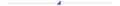
About The Author
Lauren Nguyen
Growth Marketing Specialist at Qikify
Hey there! Lauren here - the data-driven marketing gal at Qikify. My thing? Providing eCommerce merchants like you with the most valuable insights and streamlined solutions to help grow your online stores and drive more sales. Since joining this exciting industry, I've been all about sharing expertise to boost your success.
When I'm not geeking out over marketing, you'll find me kickstarting my day with a delicious morning coffee (and let's be real, an afternoon cup is a must some days to power through).
Feel free to connect with me through LinkedIn. I'm always stoked to chat with fellow marketing enthusiasts, store owners, swap ideas, and explore cool new collaborations. Together, we can take your online business to new heights!
Table of content
✔️ Free Plan Available
Copyright © 2018 - 2023 qikify. All Rights Reserved.


