Shopify Upsell At Checkout: A Detailed Guide To Understanding Right

Let me recall the scene of a Starbucks barista offering you a cup size upgrade with a discount, or popup banners appearing when you do your online shopping, trying to convince you to spend a few more dollars with their bundle deals. Upselling techniques are prevalent everywhere.
As a business owner, you should consider maximizing revenue at every single step in the customer buying journey. Another scenario is that a customer is ready to finish their payment at the checkout page.
On the checkout page, you still have a chance to convince them to buy more and make more money, which is simply upselling at an essential but often missed chance. Especially if you are selling on Shopify, there are tons of supported extensions to help you create Shopify upsells at checkout.
But before jumping into execution, it's essential to grasp the foundation of upselling so that you won't manage your business vaguely. In this article, we'll help you thoroughly understand Shopify upsells at checkout, what it is, how it works, Shopify’s capabilities, and suggest some of the most effective upsell strategies.
Understanding Upselling: Definition, Psychology, and Benefits
1. Definition
Upselling involves encouraging customers to purchase a higher-priced product or service than their initial choice. As a Shopify store owner, this technique opens doors to increase order values and revenue.
2. Psychology
What drives upselling's success? It's about seizing the moment of purchase intent. At checkout, customers are primed to make a purchase. By offering them relevant upgrades or complementary items, you tap into their readiness to buy.
Considering the buying experience, Shopify upsell at checkout is also more convenient for customers as they only have to decide whether to spend a few more dollars for an upgrade or benefits. It won't distract them when they haven't decided which products to add to the cart as before the checkout process.
Protip
- Ensure the upsell offer is clear and straightforward.
- Avoid presenting completely new upsell options that would require customers to navigate back to the product page for research.
3. Benefits of Shopify upsell at checkout
Upselling yields manifold benefits:
- Increased Revenue: By persuading customers to spend more, upselling boost the average order value, ultimately leading to higher overall revenue.
- Enhanced Customer Experience: Offering relevant upgrades with special discounts can make customers feel supported and like they are getting a great bargain.
- Maximized ROI: Upselling requires minimal marketing efforts compared to acquiring new customers, making it a cost-effective way to increase profits.
- Higher Inventory Turnover: Encouraging customers to consider premium products can help move slow-moving inventory and improve inventory turnover rates.
- Customer Retention: Providing customers with valuable upgrades increases their attachment to your brand, potentially leading to repeat business.
Learn more about 7 best revenue-boosting customizations here!
4. Types of Upsells
Effective upselling comes in varied forms, but some most commonly used are as below:
- Product Upgrades: Suggest a higher-tier version of the same product with enhanced features or capabilities, often at a slightly higher price point.
- Bundle Offers: Proposing a package deal that combines the original item with related products or accessories at a discounted price
- Add-Ons: Recommending complementary items that enhance the customer's experience, such as accessories, warranties, or services
- Volume, Cart Value-based Discounts: encourage customers to buy more of a product by offering discounts for purchasing in larger quantities or with a higher total cart value.
- Limited-Time Offers: Creating a sense of urgency by offering exclusive upsell opportunities that are available for a limited time
- Personalized Recommendations: Using customer data and purchase history to offer tailored upsell suggestions that match their preferences
The Distinction between Upselling and Cross-Selling
Cross-selling and upselling are both effective sales techniques used in e-commerce to increase revenue and customer engagement. However, they involve different strategies and offer distinct benefits. Here's a breakdown of the key differences between cross-selling and upselling:
1. What's Cross-Selling?
- Definition: Cross-selling involves suggesting related or complementary products to customers who are already making a purchase. The goal is to encourage customers to buy additional items that go well with their original choice.
- Focus: Cross-selling aims to offer products that enhance or supplement the customer's primary purchase, providing a more comprehensive solution.
- Scenario: For example, when a customer buys a laptop, a cross-selling suggestion could be to add a laptop bag, a mouse, or antivirus software.
- Benefits: Cross-selling can increase the average order value, and introduce customers to new products they might not have considered.
Example:
"Customers who bought this item also bought…"
2. What's Upselling?
- Definition: Upselling involves encouraging customers to upgrade to a higher-priced product or service with enhanced features or benefits than what they initially intended to purchase.
- Focus: Upselling centers on persuading customers to choose a premium option of the product they were originally interested in.
- Scenario: For example, a customer considering a basic smartphone might be upsold to a more advanced model with better camera quality and storage.
- Benefits: Upselling increases the order value and revenue by convincing customers to spend more on a higher-tier option. It can also lead to improved customer satisfaction if the upgraded product better meets their needs.
Example:
"Upgrade to our premium plan for more features and benefits."
3. Key Differences
Upselling
Cross-Selling
1. Focus of offer
Offers a higher-priced or premium version of the same product.
Offers related or complementary products to enhance the primary purchase.
2. Goal
To increase the order value and revenue by convincing customers to choose a higher-tier option.
To provide a more complete solution or add value to the customer's purchase.
3. Product Relationship
Focuses on persuading customers to consider a more advanced or expensive option of the same product.
Suggests products that go well with the customer's original choice.
4. Example Scenarios
Presenting customers with premium or higher-tier options at different stages of the buying journey.
Suggesting accessories, add-ons, or related products during the checkout process.
Shopify upsell at checkout or cross-sell can be powerful strategies when used appropriately and ethically. They provide opportunities to increase revenue while delivering additional value to customers based on their preferences and needs.
Unleashing Shopify Upsell Capabilities
Shopify, as a popular e-commerce platform, offers various capabilities and tools to facilitate upselling strategies. These features are designed to help online store owners maximize revenue by encouraging customers to consider additional products or upgrades during the checkout process. And to customize your checkout page with upselling, you now have two ways of Checkout.liquid and Checkout Extensibility.
However, we recommend using Checkout Extensibility for the easiness and convenience. Coding skills are required to use Checkout.liquid. And moreover, Checkout.liquid will no longer work for in-checkout pages starting August 13, 2024. Here's an overview of capabilities on how to create Shopify upsell at checkout as well as at other placements.
1. Product Recommendations
Shopify provides built-in product recommendation features that suggest related or complementary products to customers based on browsing and purchase history. These recommendations can be displayed on product pages, in the shopping cart, and during the checkout process.
2. Upsell Apps and Extensions
Shopify's App Store offers a range of upsell apps and extensions that can be integrated into your store. These apps allow you to create targeted upsell offers, customizable pop-ups, and upsell funnels to guide customers through additional purchasing options.
3. Smart Upsell Pop-ups
Utilize apps that enable you to display smart pop-ups during the checkout process, showcasing relevant upsell offers. These pop-ups can present bundle deals, upgrade options, or limited-time promotions.
4. One-Click Upsells
Certain apps allow for one-click upsells, where customers can easily add an upsell offer to their order without having to go through the entire checkout process again. This streamlined approach can lead to higher conversion rates.
5. Discounted Upsells
Offer discounted rates on upsell items to incentivize customers to accept the additional offer. This can be particularly effective in encouraging customers to spend more.
6. Tiered Pricing
Configure your product offerings with tiered pricing, presenting customers with different pricing levels that provide more features or benefits. This encourages customers to opt for a higher-tier product.
7. Customizable Checkout
Customize the checkout process to include upsell options and additional product recommendations, keeping customers engaged and potentially increasing their order value.
8. Personalization and Automation
Leverage customer data and purchase history to create personalized upsell offers. Automation features can trigger upsell recommendations based on customer behavior.
9. Post-Purchase Upsells
After a customer completes a purchase, you can present post-purchase upsell offers on the order confirmation page or through follow-up emails.
Remember that the success of your upselling efforts depends on offering relevant and valuable upsell options that genuinely enhance the customer's shopping experience. Though Shopify supports a huge capability for upsell but don't overload customers with irrelevant upsell offers can lead to frustration and negatively impact your brand's reputation.
Most streamlined Shopify upsell at checkout strategies
As mentioned, Shopify upsell can come in various forms but we will simply focus on the 2 most commonly used strategies, easy to create and have more chance of bringing extra revenue. Sometimes less is more. Only 2 upsell forms but doing it so right can still skyrocket your business.
1. Smart Product Recommendations
At the pivotal point of the online shopping journey, where customers are poised to make a purchase, lies a strategic opportunity known as checkout upselling. This tactic involves presenting customers with enticing product offers just before they finalize their transaction.
Rather than interrupting the shopping experience, Shopify upsell at checkout enhances it by showcasing relevant upgrades or complementary items that align with the customer's interests. By suggesting products that align with their current selection, businesses can enhance the overall value proposition, addressing unmet needs or desires that the customer might not have considered.
This approach not only contributes to increased revenue but also fosters a more personalized and satisfactory shopping experience for customers. The key to successful checkout upselling lies in offering options that genuinely enhance the customer's purchase, adding value without overwhelming or distracting them from their primary choice.
We highly recommend always creating offers that make sense to the buyer's cart and showing offered products with good ratings.
One useful tip is to ensure that the price of the upsell product does not exceed 25% of the overall purchase amount.
Example: Tribesigns shows the offered products at checkout.
The offered products are in the same category of gaming desks, have the same color of black, and have similar prices of around $190 - $220. Tribesigns choose to show the same products with a little upgrade for $20 - $30 more.

Tribesigns shows upselling recommended products as at checkout
2. Conditional Shopify Upsell At Checkout
There are a lot of special discounts that you can offer the customers based on the cart condition such as: buy more to earn a discount on the total price or buy more to get a special deal such as free shipping.
We recommend using the reward bar and custom cart or product offers at the same.
For example, the reward bar shows that customers only need to spend $10 more to earn free shipping. It is more convenient for them to immediately increase the selected product quantity or add one more offered product without back to the product page to choose another product or click back to the cart to update the quantity.

Create the upselling with conditions to be eligible for special offers
Maintaining a balance between upsells and the original checkout process is crucial to prevent overwhelming customers with too many additional offers on the checkout page. If you plan to conduct tests, it is advisable to limit the number of upsell options to a maximum of 2-3. Additionally, it's important to pay close attention to the following paragraph, which provides helpful tips and highlights potential pitfalls to ensure favorable outcomes.
Tips and Avoidable Pitfalls For Shopify Upsell At Checkout
#1 Focus on return customers
It is five times easier to sell to a return customer than a new one. Return customers already trust your brand and have had a satisfactory experience with your product, making them more receptive to upsells. It is more likely to success upsell to these customers other than new customers.
You can try the risky plan of upselling to new customers but remember not to make them overloaded with too much upsell information and make sure to apply the next tips from us below.
#2 Personalized and Relevant Shopify upsell at checkout
Upselling with products matching the customers buying history or frequently visit has more chance to gain a good result than a fixed upselling rule applied to all customers.
However, to create Shopify upsell at checkout most personalized and relevant, you will need a well-set-up CRM. It might cost a part of your business budget for a good CRM system, but once mastered, it can lead to remarkable upsell outcomes using personalized and relevant offers.
While you can manually configure upsell options, this approach is time-consuming and feasible only for a restricted customer base. The superior alternative involves leveraging automated extensions fueled by accumulated customer data. Ensure that your offers are not only relevant but also logically aligned with their preferences.

DiscountPools uses upselling offers with the price of around 10% current total cart only.
#3 Elevate Confidence with Trustworthy Offerings and Reviews
When it comes to displaying upsell offers at the checkout page, it's essential to keep a few key tips in mind to ensure trust and maximize conversions.
Firstly, always prioritize transparency and reliability by prominently showcasing positive customer reviews and testimonials. This can help build trust and confidence in your products or services.
Secondly, consider offering exclusive discounts or rewards for upsell offers to incentivize customers to add more items to their cart. This can create a sense of value and urgency.
Lastly, make the upsell process seamless by clearly presenting the benefits and features of the additional products, along with any relevant cross-selling recommendations. By implementing these tips, you can enhance the trustworthiness of your upsell offers and encourage customers to make additional purchases at the checkout page.
#4 Ensure transparency in the offer
Maintain clarity regarding any extra costs, as hidden fees can erode trust. Clearly articulate the advantages and upgrades, showcasing how the upsell offer can enrich the customer's experience or fulfill their requirements. Emphasize its distinctive attributes and benefits.
#5 Overcomplicating
Keep the upsell process simple, and seamless, and avoid misleading language.
#6 Avoid Over Aggressiveness
Shopify upsell at checkout should augment, not coerce. Strike a delicate balance.
This aspect deserves significant attention. Upselling must not become a mandatory checkpoint within the checkout process. The primary intent of the checkout is to verify the cart contents and facilitate payment.
It's unwise to take the risk of compelling customers to make product selections at this stage. Respect their autonomy and allow them the freedom to make their choices willingly.
Conclusion: Elevate Your Revenue with Smart Shopify Upsell At Checkout
In the dynamic world of e-commerce, where Shopify apps dominate the landscape, mastering the art of upselling is your ticket to unlocking hidden revenue potential. As a Shopify store owner, you're not just selling products; you're crafting experiences that resonate with customers.
By leveraging Shopify upsell at checkout, understanding customer psychology, and implementing effective strategies, you can enhance revenue, increase average order values, and create satisfied, loyal customers. Remember, the essence of successful upselling lies in providing genuine value to your customers—value that enriches their shopping journey while fueling your business growth.
Embrace the power of Shopify upselling and embark on a journey where revenue optimization and customer satisfaction intersect, creating a win-win scenario for both your store and your customers.
Try to create Shopify upsell at checkout with Qikify Checkout Plus.
Gain Insightful Knowledge to Grow Your Business Stronger
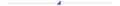
About The Author
Lauren Nguyen
Growth Marketing Specialist at Qikify
Hey there! Lauren here - the data-driven marketing gal at Qikify. My thing? Providing eCommerce merchants like you with the most valuable insights and streamlined solutions to help grow your online stores and drive more sales. Since joining this exciting industry, I've been all about sharing expertise to boost your success.
When I'm not geeking out over marketing, you'll find me kickstarting my day with a delicious morning coffee (and let's be real, an afternoon cup is a must some days to power through).
Feel free to connect with me through LinkedIn. I'm always stoked to chat with fellow marketing enthusiasts, store owners, swap ideas, and explore cool new collaborations. Together, we can take your online business to new heights!
Table of content
✔️ Free Plan Available
Copyright © 2018 - 2023 qikify. All Rights Reserved.


