7 Best Revenue-Boosting Customization For Shopify Checkout

Are you struggling to convert your website visitors into paying customers at the final Shopify checkout stage?
You're not alone—many Shopify store owners face the same issue.
This guide is here to change that. We'll delve into why it's crucial to optimize your checkout experience and reveal the top most effective revenue-boosting Shopify checkout customizations, complete with real-world examples. By implementing these strategies, you can lower cart abandonment rates, increase customer satisfaction, and ultimately drive more sales.
Read on to discover actionable ways to transform your Shopify checkout process and elevate your online business.
The Importance of Shopify Checkout Customization
There are three compelling reasons underscore why e-commerce entrepreneurs should focus on customizing their Shopify checkout pages.
1. Tailoring the Checkout Experience
Different product categories attract buyers with varying behaviors and preferences. Do the Shopify checkout customization in line with your target audience's habits is a savvy move.
2. Recovery of Lost Revenue
3. A Shopify-Specific Advantage
Unlike other platforms, Shopify empowers its users with extensive checkout customization options. These benefits are tailored to the needs of Shopify merchants, irrespective of their scale. We'll delve deeper into the specific capabilities available to different types of Shopify merchants later in this article.

The default Shopify checkout page with only color customization
4. Additional Benefits of Shopify Checkout Customization
- Minimize Friction Points: A cluttered or complex checkout page can contribute to cart abandonment. Resolve these issues and simplify the customer journey by integrating add-on extensions.
- Maximize Revenue Through Upselling and Cross-selling: Utilize your checkout page to showcase complementary products or suggest subscriptions at discounted rates. Tools like Checkout.liquid and Checkout Extensibility make this possible.
- Amplify Branding: Align the visual elements of your Shopify checkout page with your brand aesthetics to instill greater trust and credibility among your customer base.
Note that Shopify offers different customization capabilities depending on your subscription level (Shopify Basic, Shopify Advanced, Shopify Plus) that we'll explore further in the subsequent sections.
The capabilities of Shopify checkout customization and how to do it
1. for Plus Merchants
Shopify checkout customization actually is an exclusive benefit for Plus merchants. For them, the customization options are extensive, giving them a wealth of control over their checkout experience.
The possibilities are abundant—ranging from displaying product offers and capturing additional customer data to adding custom banners, applying branding tweaks, and offering unique payment and delivery methods.
How to customize checkout page:
- Go to "Online Store" in your Shopify admin panel.
- Select "Themes."
- In the "Current Theme" section, click on the "Actions" drop-down and choose "Edit Code."
- Locate the "Checkout.liquid" file and customize it as needed.
- Preview changes, if desired, and then click "Save."
Learn more about how to customize checkout page here!

The checkout.liquid location directory by Shopify
Caution
We strongly advise against modifying the Checkout.liquid file unless you're well-versed in coding. Inaccurate changes can jeopardize your store's functionality.Additionally, be aware that Checkout.liquid will be deprecated in 2024. A safer alternative is Checkout Extensibility, which allows for easy customization via drag-and-drop editors and app integrations from Shopify partners.
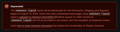
Notice on the deprecation of Checkout.liquid by Shopify
2. for Non-Plus Merchants
How to customize checkout page:
- Navigate to the "Online Store" section in your Shopify admin panel.
- Select "Themes."
- Choose "Customize" to edit theme components.
- Click on "Checkout" in the sidebar.
- Edit elements like the banner, logo, and main content area.
- Hit "Save" to apply changes.
Top 7 Shopify checkout customizations to boost revenue
E-commerce presents limitless avenues for innovation, especially when it comes to optimizing the customer experience at the crucial checkout page. Through comprehensive research, we've narrowed down the top 7 customizations that are not only popular but also highly effective in boosting your revenue.
1. Curated Upsell and Cross-Sell Recommendations
Upselling and cross-selling are age-old tactics proven to amplify sales revenue. But when it comes to your Shopify checkout page, the key is subtlety and relevance. It’s critical to suggest products that resonate with what’s already in the customer’s cart, or with their past browsing and purchasing history. Customers have a high intention of buying when they are at the checkout page but it doesn't mean that you can be sloppy in choosing upsell and cross-sell products.
For example, if a customer has premium coffee beans in their cart, recommend premium milk as an upsell. Or if it is their 2nd time buying, you can upsell with a bundle deal as return buyers have more trust in the brand to buy more.
Keep price points in mind. Generally, you should aim to suggest products that are similarly priced or include an attractive bundle deal.

DiscountPool uses the Product Recommendation to Cross-sell and Upsell
2. Use a custom cart instead of the “Return to Cart" button
When using a custom cart, you enable customers to modify their cart without the friction of clicking 'Return to Cart.' This real-time customization retains customers within the checkout funnel, optimizing the overall experience.

Tribesigns applies Custom Cart to allow quick item updates
3. Elevate Trust with Reviews and Testimonials
This is kind of the must-do Shopify checkout customization if your store is facing the issues of high cart abandonment rate. Integrate customer reviews and testimonials to alleviate skepticism, especially when it comes to payment security. Featuring reviews on your recommended products can also encourage additional purchases.

The reasons to buy are displayed on the checkout page by EnGold store to build more credibility
4. Multiple and express payment methods
Providing a variety of payment options adds a layer of flexibility that caters to diverse customer preferences. Some shoppers may have reservations about sharing credit card details across multiple e-commerce platforms and may opt for alternatives they deem more secure.

Multiple payment methods are used at Shopify Checkout for more flexibility
Protip
For those utilizing PayPal as one of the payment methods at your Shopify checkout, consider implementing PayPal Express. It not only enhances the user experience but also expedites the transaction process.For a step-by-step guide on setting up PayPal Express, refer to our comprehensive guidelines.
5. Utilizing Banners to Evoke FOMO or Ensure Security
While this particular customization may not result in an immediate surge in sales, it has the potential to improve customer experience over time. For example, you can display a banner indicating shipping delays due to inclement weather, helping customers adjust their expectations for delivery timelines. Likewise, using a banner to signal low stock levels for items in a customer's cart can encourage quicker purchasing decisions to avoid lengthy restock times or the risk of missing out on desired products.

The countdown time banner is displayed to create more sense of urgency
6. Ensure Seamless Support Availability at Checkout
Many e-commerce platforms offer live chat or customer service options on their homepages and product pages, yet neglect to provide this feature on their Shopify checkout pages. By simply adding a live chat or customer support phone number at the checkout stage, you ensure immediate assistance when customers encounter issues, thereby minimizing checkout delays. Without this convenience, shoppers may revert to product pages to access support features, significantly increasing the likelihood of cart abandonment and consequent loss of potential revenue.

Taylor Stitch displays the live chat popup at the checkout page for instant support
7. Incorporate Tooltips for Clarity on Crucial Terms
As customers approach the payment phase, their vigilance naturally increases. To address this, it's essential to offer transparent explanations for any complex or significant conditions—be they related to shipping policies or payment details. Incorporating tooltips at this stage can clarify any ambiguities, eliminating hidden fees and uncertainties. By making everything transparent, you pave the way for customers to complete their purchases with confidence.

All the important policy is fully shown on the checkout page as the tooltip
Mastering The Shopify Checkout Customization Process for e-commerce Success
In e-commerce, even the smallest details can differentiate your store from competitors. The Shopify checkout process is more than a mere transactional stage—it's an opportunity to provide an exceptional customer experience, cementing your brand in consumers' minds and maximizing revenue.
We have explained in detail about Shopify checkout customization why store owners should do it, the capability of Shopify, and how to do it including the top most effective strategies.
If you're new to checkout customizations or unsure of where to start, consider using Qikify Checkout Customizer. It’s a convenient tool that enables both Shopify Plus and Shopify Basic merchants to enhance their checkout pages effortlessly. Give it a try and see how it transforms your online store's performance.
Don't miss out on the chance to revolutionize your Shopify checkout experience.
Gain Insightful Knowledge to Grow Your Business Stronger
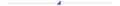
About The Author
Lauren Nguyen
Growth Marketing Specialist at Qikify
Hey there! Lauren here - the data-driven marketing gal at Qikify. My thing? Providing eCommerce merchants like you with the most valuable insights and streamlined solutions to help grow your online stores and drive more sales. Since joining this exciting industry, I've been all about sharing expertise to boost your success.
When I'm not geeking out over marketing, you'll find me kickstarting my day with a delicious morning coffee (and let's be real, an afternoon cup is a must some days to power through).
Feel free to connect with me through LinkedIn. I'm always stoked to chat with fellow marketing enthusiasts, store owners, swap ideas, and explore cool new collaborations. Together, we can take your online business to new heights!
Copyright © 2018 - 2023 qikify. All Rights Reserved.


