How To Customize Shopify Checkout Easier With Checkout Extensibility?
Written by: Lauren
Topics: eCommerce Tips
Updated: Jan 6, 2025
5 minutes read

Ever found yourself grappling with a checkout page that feels more like a maze than a smooth shopping journey and high-converting? Picture this: A potential customer has already hit that "Checkout" button but then abandons their cart because your checkout page is too complicated, taking up too much of their time or not instilling enough trust. If that's ringing a bell, it's high time to roll up your sleeves and transform those cart-abandoned checkout pages into high-converting ones with Checkout Extensibility.
In this article, we're delving into the reasons, most applied customizations, and essential how-tos for giving your checkout page the right makeover. Most importantly, no coding skills are needed for more powerful customizations. With access to Checkout Extensibility, merchants can bid farewell to the complicated and soon-to-be-deprecated Checkout.liquid. They can customize almost everything in the checkout page, including visuals, content, designs, custom fields, and custom extra widgets to build trust, upsell, or cross-sell— you name it.
Let's dive in and unlock opportunities to create a better checkout experience that keeps customers completing their purchase without hesitation or abandonments.
Checkout Extensibility : Simplify and make checkout customization more powerful
Checkout Extensibility vs Checkout.liquid
- Checkout customizations
- Checkout Editor
- Shopify Pixels
- Branding API

Shopify Checkout Customizations
Required checkout upgrade timeline:
It's important to note that Shopify checkout.liquid is slated for deprecation by August 2024.
- August 13, 2024: Deadline to upgrade your Information, Shipping, and Payment pages.
- August 28, 2025: Deadline to upgrade your Thank you and Order status pages, including your apps using script tags and additional scripts.
Merchants currently using or planning to use Checkout.liquid will lose their customizations by then. Learn more about the impact of missing the upgrade deadline here.

Shopify's notice about checkout.liquid deprecation
Flexibility and scalability
Ease of use
Upgrade-safe
Shopify regularly updates its system to keep your store functioning correctly and optimally. However, using Checkout.liquid poses a risk of compatibility conflicts with checkout codes during updates. For merchants that directly edit the code to customize their checkout page, when Shopify rolls out an update for the checkout page, the code-based file is at risk of compatibility errors with modified code. In contrast, Checkout Extensibility doesn't affect the core store code; it separates them from the customizations. When important updates occur, the app's development team internally updates their app to align with Shopify updates independently. Merchants are then prompted to update the app, allowing them to customize the checkout page without worrying about code change issues. This ensures a smooth and worry-free experience for merchants using apps for checkout customization.
Eligibility notice:
Currently, Checkout Extensibility is available exclusively to Shopify Plus merchants.
Explore the option of upgrading to Shopify Plus to unlock not only the complete suite of Shopify benefits but also a lifetime free subscription to our Qikify Checkout Customizer app.
Reach out to our team support@qikify.zohodesk.com for personalized consulting and assistance.
6 most high-performing checkout customizations with Checkout Extensibility
1. Custom brand
The checkout page is more than just a transactional space; it plays a crucial role in the customer's buying journey, serving as a continuation of your brand story. Customize and leverage your checkout page to infuse your brand's strong personality into every element. From fonts and colors to banners and logos, create a cohesive visual experience for customers during checkout. With Checkout Extensibility, utilize the branding API and customization functions to achieve all of this seamlessly.
2. Custom fields
Gathering essential information becomes more versatile with the ability to use custom fields for additional customization settings. In cases where default fields from Shopify fall short or lack specific functions, merchants can customize the checkout page by incorporating more custom fields. The functionality of these fields depends on the merchant's choices and settings. Whether you're looking to capture delivery instructions, gift notes, or other crucial information, custom fields in the checkout page prove invaluable.
Merchants can collect various types of information, including:
- Delivery instructions for office buildings, apartments, stairs, etc.
- Additional details for non-contact deliveries
- Requests for sustainable packaging
- Gift messages associated with the order
- Inclusion of membership or ID numbers
Moreover, you have the flexibility to edit or remove fields as needed, ensuring a streamlined checkout process while also incorporating additional custom fields. This adaptability provides merchants with the tools to create a checkout experience that aligns precisely with their unique business requirements.
3. Checkout validation: ensure security and order accuracy
In specific cases, it becomes essential to validate customers based on specific criteria rather than attempting to convert all of them. For instance, stores dealing with age-restricted products like alcohol require this functionality in their checkout process. Shopify Functions, with its Cart and Checkout validation, ensures the necessary verifications.
Typical validation cases to consider for your store may include:
- Verifying the customer's age
- Requiring customers to fill custom fields during checkout
- Validating that the shipping address is not a PO box
- Ensuring the order doesn't contain incompatible products (e.g., batteries and lighters)

VapeSupoerstore uses Checkout Validation for Age Verification
4. Custom discounts: maximizing sales
Boosting sales often involves leveraging the undeniable power of discounts. However, with Checkout Extensibility, you're not confined to generic discount structures. Tailor your offers to specific scenarios, encouraging customers to spend more. For example, create discounts based on the total cart volume, such as offering free shipping for orders over $100. The flexibility of Checkout Extensibility opens up endless possibilities for crafting enticing promotions.
5. Custom delivery and payment methods
Recognizing that not all businesses operate the same way, Checkout Extensibility allows you to adapt your checkout to cater to diverse customer needs. If you're a local business, customize shipping and payment options based on location. Offer local delivery or cash payments to specific areas, ensuring a tailored experience aligned with your business model. Embracing the diversity of customer requirements minimizes friction and maximizes satisfaction.
6. Upsell and cross-sell
A highly sought-after customization for the checkout page is upselling and cross-selling. Store owners aim to increase sales and boost average order values. With Checkout Extensibility, merchants can effortlessly customize their checkout page to introduce offered products as part of upselling and cross-selling strategies. Notably, Shopify encourages merchants to prioritize this method over allowing access to the storefront API for powering the logic behind upselling. This update in the Shopify Winter '23 Edition enables merchants to suggest the most relevant items, ensuring a higher upselling approval rate.

Blue Spruce includes the Product Offers in their checkout page as cross-selling
How to upgrade to Checkout Extensibility from Checkout.liquid
For merchants currently relying on Checkout.liquid and contemplating a move to Checkout Extensibility, this section provides essential guidance. As mentioned earlier, Shopify Checkout.liquid is on the verge of deprecation, emphasizing the need to proactively prepare your checkout to preserve its functionalities before the impending deprecation.
In light of the upcoming changes, initiating the migration process is not just a proactive measure but a strategic one to ensure a seamless transition and uninterrupted checkout operations. Preparing for this shift will safeguard your checkout functionalities, ensuring they remain robust and in compliance with evolving Shopify standards.
Here is the step-by-step guideline to upgrade to Checkout Extensibility:
Step 1: Review your existing checkout customizations
- From your Shopify Admin > Settings > Checkout.
- In the Upgrade to Checkout Extensibility section, click View personalized report to open the page that contains information about your existing customizations (The report is available to export as a CSV file)
Step 2: Review your Thank you and Order status page customizations
- From your Shopify Admin, go to Settings > Checkout.
- From your Shopify Admin, go Settings > Apps, review any installed apps that customize the Thank you and Order status pages.

Review the Thank You page and Order Status page
Step 3: Create and publish new customizations
- From your Shopify Admin > Settings > Checkout.
- In the Checkout customization section, click Create draft checkout.
- Customize your checkout, Thank you and Order status pages by adding apps or editing your branding.
- Review your changes. When you're ready to use this new checkout, click Publish.
- In the pop-up window, choose which pages to publish and then confirm you want to replace any existing customizations by clicking Publish. Your new checkout will automatically update.
Optional Settings:
- Installing checkout apps: Consider installing checkout apps from the Shopify App Store to customize checkout page easier.
- Setting up your Pixels: If you're currently using checkout.liquid to track customer events, then you should replace it with Pixels before publishing your draft checkout.
- Setting up additional first-party features: It's possible that some of your checkout.liquid customizations are now supported in Shopify. Before publishing your draft checkout, review and set up these features, as applicable.
Book an upgrade call to migrate to Checkout Extensibility from Checkout.liquid:
Contact us to receive the support to review, evaluate the current checkout customizations in Checkout.liquid and upgrade to Checkout Extensibility.
Conclusion: elevate your sales with checkout customization
Merchants have a myriad of opportunities not just to optimize but to significantly enhance the conversion potential of their checkout pages through strategic customizations. While this article delves into checkout UI extensions and Shopify functions, it's important to recognize that the realm of possibilities extends even further.
Beyond checkout UI and functions, merchants can achieve additional optimization milestones with post-purchase extensions and effective pixel tracking to understand customer behaviors. These avenues present untapped potential for refining the overall shopping experience.
Take charge of your checkout page today and witness a surge in your sales with the power of Checkout Extensibility. For those ready to embark on this journey and seeking a reliable checkout customizer app, our recommendation is Qikify Checkout Customizer. This app offers essential extensions catering to vital demands such as custom branding, fields, upselling, cross-selling, and personalized payment and delivery methods.
With both a free plan and a paid plan featuring a 14-day free trial, Qikify Checkout Customizer provides the tools needed to transform your checkout experience and drive sales to new heights.
Elevate your online store's performance – start customizing today with Checkout Extensibility.
More useful resources:
- Our webinar with the topic of Checkout Extensibility
- Ebook: Complete guide to upgrade to Checkout Extensibility
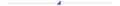
About The Author
Lauren Nguyen
Growth Marketing Specialist at Qikify
Hey there! Lauren here - the data-driven marketing gal at Qikify. My thing? Providing eCommerce merchants like you with the most valuable insights and streamlined solutions to help grow your online stores and drive more sales. Since joining this exciting industry, I've been all about sharing expertise to boost your success.
When I'm not geeking out over marketing, you'll find me kickstarting my day with a delicious morning coffee (and let's be real, an afternoon cup is a must some days to power through).
Feel free to connect with me through LinkedIn. I'm always stoked to chat with fellow marketing enthusiasts, store owners, swap ideas, and explore cool new collaborations. Together, we can take your online business to new heights!
Table of content
✔️ 14-day Free Trial
Copyright © 2018 - 2023 qikify. All Rights Reserved.


