Shopify One-Page Checkout: How to optimize and Best practices

Shopify has recently undergone an automatic update, applying a fresh design for its one-page checkout across Basic, Shopify, and Advanced plans as of October 2023. This update has sparked a surge in interest among merchants, prompting discussions on how to enhance its performance. While there is a plethora of articles defining what a Shopify one-page checkout entails, there is a notable scarcity of guidance on optimizing it and incorporating best practices.
In this article, we'll delve into the nuances, particularly the drawbacks, of the one-page checkout on Shopify. We aim to provide practical insights on optimizing the checkout process for optimal performance and to reduce cart abandonment. Additionally, we'll showcase examples that exemplify the best practices in the realm of Shopify checkout customization, and mobile-friendly one-page checkout. Let's explore the terrain of Shopify one-page checkout and uncover strategies for a streamlined and effective online shopping experience.
Shopify one-page checkout: Pros and cons
Before we dive into the nuts and bolts of optimizing the Shopify one-page checkout, let's quickly skim through what's great and not-so-great about this design. Our aim is to ensure that all our cherished readers grasp a comprehensive understanding of Shopify one-page checkout—discerning both its advantages for optimal utilization and its drawbacks that necessitate thoughtful optimization. We want you to feel confident in leveraging the positives and knowing where a little enhancement could go a long way.
Pros - The Advantages of Shopify One-Page Checkout
- Streamline the Process: The one-page checkout reduces friction by minimizing the number of steps, clicks, and pages. No more toggling between screens to check, update, and confirm orders. This simplifies the customer's buying journey, minimizing resistance and ensuring a smooth experience. The checkout is concise, easy to review, and swiftly completed.
- User-Friendly Experience: The simplicity of the one-page checkout makes it user-friendly. With fewer steps and all necessary information in one place, customers find it easy to navigate. This simplicity enhances the overall ease of use for customers.
- Reduce Abandonment Rate: These advantages collectively work to enhance the buying experience, increasing the likelihood that customers will complete their purchases. This, in turn, leads to higher conversion rates, reduced abandonment rates, and ultimately, more revenue for your business.
Cons - Important Points To Note
- Limited Information Display, Potential Customer Overwhelm: With only one page available, merchants face a choice between reducing the information or add-ons displayed on the checkout page or risking overwhelming customers with too much information in a condensed space.

With three-page checkout, the sections show one by one.
- Analytics Challenges: Unlike the previous three-page checkout design, where each stage could be individually analyzed for optimization, the consolidated nature of the one-page checkout poses challenges. Pinpointing specific points of cart abandonment, such as during filling the shipping information or payment, becomes more uncertain as all information is now on a single page with a unified URL.
- Increased Difficulty for Upsell and Cross-Sell: Transitioning to the one-page checkout may limit opportunities for upselling and cross-selling. While still possible, it requires a more thoughtful approach. The confined space necessitates a careful selection of when and to whom to present upsell and cross-sell offers. Otherwise, there's a risk of overwhelming or annoying customers, negatively impacting their buying experience.
How to optimize Shopify one-page checkout?
Optimize loading speed by trimming unnecessary media
While Shopify reports an average of 4 seconds faster loading time with one-page checkout, it's crucial to prioritize optimal loading speed for your checkout page as fast and stable as possible. We strongly advise minimizing all non-essential media elements whenever possible. Resist the temptation to showcase products with images or animated visuals at this stage, even if they enhance visual appeal. Loading speed takes precedence, particularly given the abundance of options online, as eCommerce buyers tend to lose patience quickly.
Additionally, if your Shopify checkout page includes images, pay close attention to the file type. WebP emerges as the preferred image format, efficiently reducing file sizes compared to JPG or PNG, all while preserving display quality.

Three images with the same display quality but WebP is in the smallest size.
Try Heatmap Analytics for In-Depth Insights
Traditionally, Shopify merchants often monitor checkout process performance through URL tracking. However, for one-page checkout, we recommend employing heatmap tools to gain a deeper understanding of customer behaviors on the site. Standard heatmap tools offer insights into user engagement patterns, including scrolling, movement, and clicks, along with the ability to record sessions. Given that one-page checkout heavily involves scrolling actions, data on scrolling percentages proves particularly valuable.
It's worth noting, though, that heatmaps are most compatible with desktop users and cursor movements, presenting a limitation in their applicability.

Heatmap tools can show customers' behaviors.
Enhance Payment Efficiency
Incorporate express payment methods like PayPal Express or Shop Pay. This practice is crucial regardless of whether you opt for a one-page or three-page checkout. Express payments facilitate quicker transactions with minimal navigation, streamlining the payment process. Additionally, ensure that the most commonly used payment methods are readily available in your store to cater to a wider range of customer preferences.

The PayPal Express
Streamline Checkout with Autocompletion and Guest Options
Effortlessly speed up the checkout process by minimizing friction and unnecessary steps. Enable information autocompletion for added convenience, sparing customers from repetitive typing that can dampen the excitement of making a purchase. While encouraging customers to log in provides enhanced CRM tracking and facilitates remarketing, consider the value of offering guest checkout. Remembering login details can be a hassle, and some customers may prefer a quick and hassle-free experience. By providing guest checkout, you increase the chances of engaging with actual buyers rather than losing potential customers who may be deterred by the login process.

Ensure that you have enabled the address autocompletion

Simplify form fields
Ensuring a smooth user experience involves simplifying form fields. Consider a traditional three-page checkout, where each page typically has only 3-4 fields, in contrast to a one-page checkout with 9-12 fields, potentially overwhelming customers. Given this, it is strongly recommended to explore simplifying the form. This strategic approach involves reducing non-essential fields, especially those not mandatory, fostering a more user-friendly and less intimidating interaction.

Use Extensions for Enhanced Conversion
Explore employing additional extensions to boost your conversion rate. Experiment with exit intent popups to persuade customers not to abandon their carts. Set up the popup to trigger when customers are about to leave the checkout page without reaching the thank-you page, signaling completion of the order. This strategic approach can effectively encourage customers to finalize their purchase at the opportune moment. Additionally, leverage email abandoned carts within Shopify or consider utilizing advanced email marketing tools to reengage customers who may have left items in their carts.


Protip:
Fully customize your Shopify one-page checkout with qikify Checkout Customizer extensions. Exclusive for Shopify Plus merchants with free plan available.
Best practices for Shopify One-page checkout
1. SoftwareCW - Optimize the content
Highlighting examples from active Shopify merchants, SoftwareCW stands out as having one of the most well-optimized checkout pages, according to our perspective. Their thoughtful optimization of all displayed content, often overlooked by other store owners, is noteworthy. Even on the checkout page, which typically has less content compared to the homepage or product pages, SoftwareCW remains committed to selecting each word with meticulous care.
Now, let's draw a comparison between their checkout page and other standard checkout pages!
Instead of common text such as “Email with news and offers", SoftwareCW makes it more specific and compelling with: “updates on orders, products, price drops, and exclusive promotions!".

2. Bubs Natural - Build Trust on checkout page
Bubs Natural provides a great example of how to instill trust on the checkout page. Research indicates that a significant percentage of cart abandonments occur due to a lack of trust in the checkout process. Therefore, it's crucial to ensure your checkout page conveys security.
Bubs Natural effectively addresses this by incorporating a testimonials section and trust badges within their one-page checkout.

3. Getfussy - Upsell and Cross-sell
For certain businesses, upselling and cross-selling serve as crucial strategies. While some articles argue that Shopify one-page checkout constrains these tactics, Getfussy demonstrates otherwise.
With products priced between $5 and $12, Getfussy's customers are inclined to accept upselling and cross-selling offers, given the modest increase in their overall spending. The thoughtfully presented offers are conspicuous, offering customers a straightforward and enticing choice of styles or scents, even within the checkout page.

Conclusion
In conclusion, navigating and optimizing Shopify one-page checkout becomes more manageable once you grasp its foundations, operational dynamics, strengths, and limitations, as detailed throughout this article.
Delving into the intricacies of Shopify one-page checkout and understanding its functionality is crucial in the rapidly evolving eCommerce market. Store owners and Shopify merchants must adapt quickly to new technologies and updates aligning with shifts in buyer behavior.
Beyond recognizing the surpassing features of Shopify one-page checkout, it's equally vital to acknowledge its limitations and proactively devise an optimization plan. While we provide recommendations to enhance and boost sales, the optimal strategy may vary for each business. Therefore, understanding both the advantages and constraints equips store owners to tailor their approach for the best results.
Remember, in the dynamic eCommerce landscape, staying informed and adaptable is key to sustained success.
Read more:
- Shopify One-Page Checkout: Why It Surpasses & How To Active It
- 7 Best Revenue-boosting Customizations For Shopify Checkout
Gain Insightful Knowledge to Grow Your Business Stronger
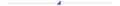
About The Author
Lauren Nguyen
Growth Marketing Specialist at Qikify
Hey there! Lauren here - the data-driven marketing gal at Qikify. My thing? Providing eCommerce merchants like you with the most valuable insights and streamlined solutions to help grow your online stores and drive more sales. Since joining this exciting industry, I've been all about sharing expertise to boost your success.
When I'm not geeking out over marketing, you'll find me kickstarting my day with a delicious morning coffee (and let's be real, an afternoon cup is a must some days to power through).
Feel free to connect with me through LinkedIn. I'm always stoked to chat with fellow marketing enthusiasts, store owners, swap ideas, and explore cool new collaborations. Together, we can take your online business to new heights!
Copyright © 2018 - 2023 qikify. All Rights Reserved.


