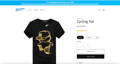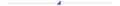You can't directly get free shipping on Shopify as a customer, since it's a benefit offered by the store owner. However, many stores use free shipping as an incentive to encourage purchases.
For example, if a store offers free shipping over a certain amount (e.g., free shipping over $100 Shopify), you can try adding more items to your cart to reach that threshold and qualify for free shipping.