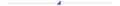No, Shopify itself doesn't charge for shipping. It's the responsibility of the merchant (you, the store owner) to decide on shipping rates and how much to charge the customer.
Shopify offers tools to help you calculate and manage shipping costs, such as Shopify Shipping (which you can use with your existing carrier accounts) or integrating with third-party shipping apps. These tools may have associated costs, but those are separate from Shopify's monthly subscription fee.
Ultimately, you can decide how much to charge for shipping and how to offer it (Shopify free shipping over amount, flat rate, etc.).