How to Create an Effective Shopify Contact Us Page: Comprehensive Guide
Written by: Harlie
Topics: eCommerce Tips
Published: Aug 6, 2024
12 minutes read

A well-designed Shopify contact us page is more than just a form—it's a gateway to building trust and fostering relationships with your customers. By offering a seamless communication channel, you enhance transparency and improve customer service, ultimately boosting your brand's reputation.
In this guide, we’ll reveal the secrets on how to create a powerful contact us page for your Shopify store. From essential elements and design tips to best practices and real-world examples, we’ll cover everything you need to turn your contact us page into a customer-friendly hub that elevates your brand.
Let’s dive in and transform your contact us page into a standout feature of your Shopify store!
1. Why a Shopify Contact Us Page Essential
HubSpot reports that 93% of customers are likely to make repeat purchases with companies that provide excellent customer service. Having a contact us page is a fundamental part of delivering that service.
Let’s dive deeper into the reasons why a Contact Us page is crucial for any successful business!

Medium's Contact Us Page
1.1. Building Trust and Transparency with Customers
1.2. Improving Customer Service and Support
1.3. Enhancing Brand Reputation and Reliability
2. Key Elements of a Shopify Contact Us Page
2.1. Contact Form

Notion's contact us page: A contact form should be user-friendly and straightforward
- Fields: To enhance the user experience, use conditional logic to show or hide additional fields based on user selections, keeping the form relevant and concise. Add dropdown menus or checkboxes for specific inquiries (e.g., "Order Status," "Returns"), ensuring users only see fields relevant to their needs.
- Form Layout: Use a clean, simple layout with clearly labeled fields. Ensure the form is mobile-responsive for customers shopping on smartphones.
- Submission Confirmation: Set up an automatic response to confirm that the form has been submitted successfully. This reassures customers that their message has been received.
2.2. Contact Information
Clearly displaying your contact information builds trust and provides customers with multiple ways to reach you. This transparency reassures customers that there's a real team behind the business. Your Shopify contact us page should prominently feature all necessary contact details to enhance customer confidence.

Display multiple ways in the Contact Us Page for customer to reach out
- Information to Include: Phone numbers, email addresses, and physical addresses (if applicable). Ensure this information is prominently visible on the page.
- Accessibility: Make contact information clickable, especially on mobile devices, so users can call or email with a single tap.
2.3. Live Chat
Customers appreciate quick responses, and live chat can make your store more inviting. It offers real-time support, greatly enhancing the customer experience by enabling instant communication with your support team. This is especially useful for e-commerce stores, where customers might have last-minute questions before finalizing a purchase.

Integrating live chat into your Shopify contact us page can significantly boost customer satisfaction
- Chat Box Placement: Position the chat box where it's easily noticeable but not intrusive, allowing users to start a chat with a single click. Many stores opt for a bottom-right corner placement.
- AI Chatbot: Leverage AI chatbots, such as Shopify Magic, to provide instant responses to common queries, even when your team is offline. These chatbots can handle routine inquiries with automated responses, enhancing immediate customer support.
2.4. Social Media Links
Social media links help customers connect with your brand across different platforms, fostering a broader community around your business. Encourage customers to follow you on social media for updates, promotions, and more. Your Shopify contact us page can serve as a bridge to your brand's social presence.

Yotpo includes their social channels in the Contact Us page
- Platform Selection: Include links to social media platforms where you're most active and responsive. For most Shopify stores, this typically includes Facebook, Instagram, Twitter.
- Clickable Icons: Ensure all social media icons are clickable and open in a new tab to keep your store open in the browser.
- Order of Importance: List your social media links in order of importance or activity, ensuring your Shopify contact us page directs users to the most relevant platforms
2.5. FAQ Section
A well-designed FAQ section serves as a valuable resource, addressing common inquiries and concerns upfront. By providing immediate answers to frequently asked questions, it reduces the volume of direct inquiries to your customer service team. This allows your support staff to focus their expertise on more complex issues, improving overall efficiency and customer satisfaction. This is a critical element of your Shopify contact us page.

Allbirds includes a section of FAQs in the Contact Us page
- Content: Group FAQs by category (e.g., Shipping, Returns, Product Care) for easy navigation, making your Shopify contact us page a quick reference for customers
- Search Bar: For extensive FAQ sections, include a search bar to help customers quickly find relevant information.
- FAQ Updates: Regularly review and update your FAQs based on common customer inquiries and feedback from your support team, ensuring your Shopify contact us page remains a reliable source of information.
By incorporating these key elements—a user-friendly contact form, clear contact information, live chat functionality, social media links, and a comprehensive FAQ section—you can create a Contact Us page that is both effective and engaging. This approach addresses the question of how to create a Contact Us page on your Shopify store, ensuring that your page supports and interacts with your customers effectively.
3. Optimizing Your Contact Us Page
3.1. User-Friendly Design
A user-friendly design is crucial for ensuring your Shopify contact us page is easy to navigate. Consider using a clean layout with clear sections for different contact methods. Avoid clutter and focus on essential information that guides users toward making contact.
- Clean Layout: Use a simple, uncluttered layout with distinct sections for different types of contact methods (e.g., contact form, phone number, live chat). This helps users quickly find the information they need.
- Clear Sections: Organize the page into clearly labeled sections. For example, have separate areas for the contact form, contact details, live chat, and social media links.

A user-friendly design ensures your Shopify contact us page is easy to navigate
3.2. Mobile Responsiveness
With 54.67% of web traffic worldwide coming from mobile devices and Google prioritizing mobile-friendly websites in search rankings, it’s vital for all pages on your site—including the Shopify contact us page—to be optimized for mobile users.
- Responsive Design: Your contact us page should automatically adjust to fit different screen sizes, from smartphones to tablets to desktops. Ensure that all elements, including the contact form and buttons, are easily usable on mobile devices.
- Functionality Check: Verify that all interactive elements, such as clickable phone numbers and form fields, are properly functional on mobile devices.
- Test: Regularly test your page across various devices and browsers to ensure that it performs well and provides a consistent user experience.

Ensure your Shopify contact us page is mobile responsive
3.3. Clear Call-to-Action
Encourage customers to reach out by placing clear and compelling calls-to-action (CTAs) throughout the page. Phrases like "Get in Touch" or "Contact Us Today" can prompt engagement and make it easy for users to take the next step.
- Prominent Placement: Position your CTAs in strategic locations on the page, such as near the top, in the middle, or at the end of the content. This ensures they are easily visible.
- Compelling Phrases: Use engaging and action-oriented phrases like "Get in Touch," "Contact Us Today," or "Send Us a Message" to motivate users to reach out.

Encourage your customers with compelling CTAs on your contact us page Shopify
3.4. Professional and Friendly Tone
The tone of your contact us page should reflect your brand’s personality while remaining approachable and clear. A welcoming message can make customers feel more comfortable reaching out.
- Brand Voice Consistency: Align the language with your Shopify store’s overall voice. For instance, a luxury store might use formal CTAs like “Contact Us” or “Submit your inquiry, and we will respond promptly,” while a trendy fashion store might opt for a casual tone with CTAs such as “Ready to connect? Hit us up!” or “Need a hand? Drop us a line.”
- Welcome Message: Create a warm, inviting opening message that encourages communication, e.g., "We're here to help! Whether you have a question about our products or need assistance with an order, our team is ready to assist you."
- Form Labels and Placeholders: Use clear, friendly language in form fields. Instead of just "Message", try "How can we help you today?"

The tone of your contact us page should reflect your brand’s personality
Optimizing your Shopify Contact Us page involves focusing on design, functionality, and communication. By prioritizing a user-friendly design, ensuring mobile responsiveness, employing clear calls-to-action, and maintaining a professional yet friendly tone, you create a page that meets customer expectations and enhances your brand's image.
4. Best Practices for Shopify Contact Us Page
4.1. Use of Visuals

Dyson’s use of visuals on their Contact Us page
4.2. Clear Expectation for Response Time

State your typical response time to keep customers informed
4.3. Regular Updates

Schedule regular checks to keep information current and accurate
5. Examples of Great Shopify Contact Us Pages
You've explored all the essential strategies for creating a standout Shopify contact us page, and now it’s time for the exciting part: diving into real-world examples!
Discover how the real businesses design user-friendly pages, engage customers, and promote seamless communication effortlessly. By the end, you’ll be equipped to replicate their success and transform your contact page into a powerful tool for customer engagement!
5.1. Zendesk

Zendesk leverages their contact us page with the use of visuals
Zendesk is a cloud-based customer service platform known for its clean and minimalist design. Serving over 300 million users, Zendesk’s contact page is straightforward, enhancing user engagement and conversions with its simplicity.
What we love:
- Dual support options: The "Contact Sales" button directs users to an easy-to-fill form, while the "Go to the Help Center" button leads customers to a well-organized knowledge base and community forum where they can find answers to their queries. This setup benefits users by offering quick self-service solutions and helps the support team by decreasing direct inquiries, allowing them to focus on more complex issues.
- Use of visual: Zendesk incorporates images and icons to make the contact page visually appealing, guiding the user's eye and enhancing engagement. The visuals align with Zendesk's brand aesthetics, creating a cohesive experience across the site.
- User-friendly design: The clean layout enhances readability and focus, improving user experience.
5.2. Klarna

Klarna offers well-organized categories for customers to easily find the solutions
Klarna, a prominent fintech company, provides tailored contact pages for shoppers and merchants. Their page highlights solutions to common questions and promotes their app, while offering 24/7 chat support for immediate assistance.
What we love:
- Organized Categories: The contact page organizes support into well-defined categories, each with dropdown menus that offer detailed subcategories or articles, simplifying navigation for users.
- Prioritize self-service: By organizing information into categories and promoting their app, Klarna is encouraging customers to find solutions themselves before contacting support directly.
- App Promotion: The page effectively promotes the Klarna app as an essential tool for resolving customer issues, highlighting its significance within their support ecosystem.
- 24/7 chat availability: Offering real-time support builds trust and increases customer satisfaction.
- Visual Design: The page uses a clean, modern design with a pink background that aligns with Klarna's brand identity.
5.3. Coinbase

Coinbase provides multiple contact options for their customers
Coinbase is a cryptocurrency exchange platform which offers a user-centric contact page with clear options for FAQs, chat, email, and phone support, catering to urgent needs like payments and purchases.
What we love:
- Diverse contact options: Users can choose from multiple contact options including FAQs, chat support, email support, and live phone support to get the help they need.
- Clear CTAs buttons: Distinct buttons guide users efficiently to support channels.
- Product-specific support: Coinbase provides product-specific support, allowing users to receive focused assistance tailored to their specific needs and products.
5.4. Heal

Heal focuses on customer experience on their Shopify Contact Us page
Heal is a healthcare provider for seniors, they offer telemedicine and remote health monitoring for their customers. Their contact page features a form that adapts based on user selections, ensuring personalized assistance.
What we love:
- Clear and concise messaging: The page clearly states its purpose and guides users to the right contact point.
- User-friendly interface: The dropdown menu simplifies the process of selecting the appropriate contact reason.
- Customer-centric experience: By focusing on accessibility and offering tailored support options, Heal ensures that users receive personalized assistance that addresses their specific needs and circumstances.
6. Integrating Apps for Enhanced Functionality
6.1. Form Builders
- User-friendly interface
- Customizable templates
- Multiple field types
- Conditional Logic for Smart Form creation
- Mobile responsiveness
- Customizable chat widgets
Shopify Form Builder Apps
Rating
Built for Shopify
Pricing
6.2. Live Chat Solutions
- Real-time messaging
- Automated responses
- AI chatbot support
- Visitor tracking and analytics
- Omnichannel support
- Multilingual support
Shopify Live Chat Apps
Rating
Built for Shopify
Pricing
6.3. Page Builders
- Drag-and-Drop design
- Responsive templates
- Pre-built elements and widgets
- Advanced customization options
Shopify Page Builder Apps
Rating
Built for Shopify
Pricing
7. Conclusion
Lean more:
Explore our ecommerce tips to boost your Shopify store's success
Gain Insightful Knowledge to Grow Your Business Stronger
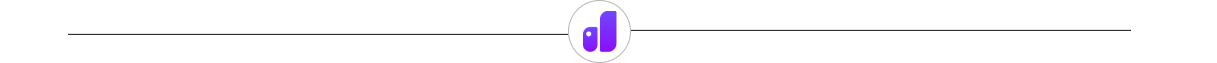
About The Author
Harlie
Hello! Harlie here, the newest member of Qikify's writing team, fresh off the starting blocks and ready to dive into the world of eCommerce with you!
As a newbie myself, I understand the challenges and questions that pop up when you're building your online empire. That's why I'm here – to bring you a beginner's perspective alongside clear, actionable content. I'll translate complex eCommerce concepts into easy-to-understand guides and tips, so you can make informed decisions and watch your sales soar. The eCommerce world is bursting with potential, and together, we'll unlock its secrets to fuel your success!
Copyright © 2018 - 2023 qikify. All Rights Reserved.


